Question by
bartczernicki · Feb 11, 2018 at 08:27 PM ·
project settings
New Project -> Project Window - Not showing Favorites nor Folder Structure
I am using Unity 2017.3.1f Personal and looking at courses or documentation in the Project Window there are Favorites and a folder structure that shows up. When I create a new project, it has nothing there and it's an empty canvas. How do I get this to work?
Comment
Best Answer
Answer by Hellium · Feb 12, 2018 at 01:10 PM
Do you know if you are in one-column view? If so, change it to two-columns view.
Right click on the "Project" tab and select "Two column layout"
That was the answer! Not sure why that is not the default, all the starter videos have that as the default.
Your answer