- Home /
GUIText Outline Shader
Hello,
I want that My GUI Text should have outline using shader. I have very much succeeded in this. The only problem I am getting is that I am getting fragments at the borders. I have attached an image of text. Also I am putting code for this shader. I have already pixel corrected my GUI Text.
Can anybody help me in this scenario. I am very new in the shader writing.
Shader "GUI/Outline Text Shader"
{
Properties
{
_MainTex ("Font Texture", 2D) = "white" {}
_Color ("Text Color", Color) = (1,1,1,1)
_OutlineColor ("Outline Color", Color) = (120,120,120,255)
_Outline ("Outline width", Range (0, 1)) = 0
}
SubShader
{
Tags { "Queue"="Transparent" "IgnoreProjector"="True" "RenderType"="Transparent" }
Lighting Off Cull Off ZTest off ZWrite Off Fog { Mode Off }
Blend SrcAlpha OneMinusSrcAlpha
Pass {
CGPROGRAM
#pragma vertex vert
#pragma fragment frag
#pragma fragmentoption ARB_precision_hint_fastest
#include "UnityCG.cginc"
struct appdata_t {
float4 vertex : POSITION;
float2 texcoord : texcoord;
};
struct v2f {
float4 vertex : POSITION;
float2 texcoord : texcoord;
};
sampler2D _MainTex;
uniform float4 _MainTex_ST;
uniform float4 _Color;
uniform float4 _OutlineColor;
uniform float _Outline;
v2f vert (appdata_t v)
{
v2f o;
o.vertex = mul(UNITY_MATRIX_MVP , v.vertex );
o.texcoord = TRANSFORM_TEX(v.texcoord ,_MainTex);
return o;
}
float4 frag (v2f i) : COLOR
{
float4 col = _Color;
float width = _Outline;
if(tex2D(_MainTex, i.texcoord).a < 1 && tex2D(_MainTex, i.texcoord).a > 0)
{
col = _OutlineColor ;
}
col.a *= tex2D(_MainTex, i.texcoord).a * 100;
return col;
}
ENDCG
}
}
Fallback "GUI/Text Shader"
}

Answer by nikbn29 · Sep 17, 2013 at 01:31 PM
Hello Oliver,
No. I didnt get any success with GUIText outline. Above shader gives output as in above text.png.
Your answer

Follow this Question
Related Questions
GUI Text Component Rotate ? 1 Answer
How to change font size in ongui function 0 Answers
Relative GUI positioning and Pixel Inset/Offset conversion 2 Answers
Check if GUI is Pressed 1 Answer
Invisible block, Visible outline 2 Answers