Unity 2019 Step Key Animation Issue from Maya
• Using Unity 2019.1.2f1
• Maya 2019
• OS Windows 10
I am currently producing an intro video and it contains camera cuts that also have characters being reposed in the camera cut. This is leading to unexpected movement/rotation glitches just before and after jump.
All animation is being done in Maya so the Animation keys in Unity are Read-Only.
In Maya’s Graph Editor all the position and rotation keys, just before the camera cut, are set to step.
In Unity, when scrubbing through the animation keys in the ‘Animation’ tab, it plays back perfectly, as it does in Maya but when you scrub through the same animation in the ‘Timeline‘ tab you see the movement/rotation glitches. It looks like it’s trying to do some interpolation blend, as if the step keys are not supported.
You get the same glitch when not using the Timeline and just pressing Play in the game.
Initially thought this might be something to do with a character rig so setup a simple cube scene and got the same results.
Tested:
• Set ‘Culling Mode’ to ‘Always Animate’.
• Tried ‘Resample Curves’ On/Off.
• Tried ‘Anim Compression’ On/Off.
• Tried ‘Apply Root Motion’ On/Off.
• Tried baking every key out in Maya.
Hacky Fix:
• I did find that if I crop back the animation to before the glitch, then import the same animation, strip out the messed up frames and then put the two clips back to back it will play without the glitch but this interferes with all the lip syncing and other character animation as they slowly get out of sync by having frames removed. So this is not a great solution.
Question:
• Does anyone know how to resolve this animation glitch or support proper stepped keys from Maya?
Any help much appreciated,
Cheers
Unity ‘Timeline’ tab (see glitches)
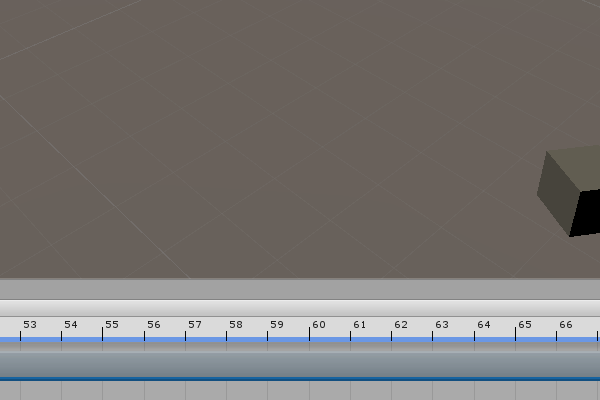
Unity ‘Animation’ tab (no glitches)
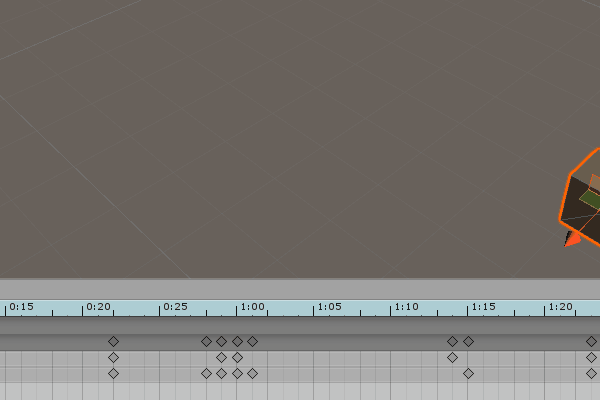
Your answer

Follow this Question
Related Questions
Why can't a Timeline key frame contain zero Position values? 2 Answers
Recording animation into the timeline (and playing it back) at runtime 1 Answer
Timeline and morphing done in 3D max and other programs, Help! 0 Answers
Can't animate Text Color (Timeline) 0 Answers
What kind of software made the original animations of Ethan? 1 Answer