How to add Animation Events in the Timeline editor?
Hello,
I'm testing the new Timeline in Unity 2017.1 It's very easy to use but I didn't found how to add Animation Events or call a method from the timeline.
Answer by korbul · Jul 26, 2017 at 02:44 PM
Update
Starting with Unity 2019.1, this is the official way of sending events from the Timeline:
https://blogs.unity3d.com/2019/05/21/how-to-use-timeline-signals/
The new timeline editor does not support events.
You can find the official answer on the forums here:
https://forum.unity3d.com/threads/timeline-events.479400/
The suggested workaround is
to poll the state and/or time members of PlayableDirector from a MonoBehaviour
"poll the state " That is laughable and completely embarrassing. Why use an automatically managed animation system that can have multiple layers and nesting if you have to manually poll states. It should never have been released without this.
I see that there are a lot of people like me, looking for an answer to this question (satisfying one) and waiting for the events to become a part of a Timeline. Yes, I have read the unity forum about it and that the Unity guys are working on it, but does anyone know if this is going to become part of a 2018.1? I think I have seen somewhere that that was their plan but I can't find anything in the 2018.1.0b13 Release Notes. Can someone confirm it either way? I have been postponing work on our cutscenes hoping this will be implemented in the next release but can't confirm it or find more info. Any news would be appreciated. Cheers.
Answer by chaosslave51 · May 22, 2018 at 02:58 AM
Create an empty object and disable it. Add a script to it with what you want happening on start. Add an activation task that starts when you would like the script to fire, and activate the disabled object.
nic try but it's not call second time. because start call only once.
Answer by VLukianenko · Jul 26, 2017 at 10:54 AM
Isn't it right where it always been?
Not in the Animation Editor but int he new Timeline Editor
The new timeline editor actually uses the Animation window if you right-click on it. But although you can add events, they don't work.
Answer by paresh_unity496 · May 18, 2019 at 09:21 AM
just create separate animation track and right click on that track select open in animator. after that you can very easy add animation event like normal animation.
Your answer