- Home /
FBX Import Issue
Hello, I have an issue with importing an object into Unity. This is the first time I have ever had this issue. I have a model built in maya. It looks proper in Maya, but when it imports into unity it gets deformed (see pictures). I get this warning as well:
ImportFBX Warnings: File contains 23 (out of 31) nodes with Scale Compensation. Scale Compensation is not supported by Unity (because it works differently in 3dsMax and Maya). This might result in scale imported incorrectly, if this happens try disabling Scale Compensation in your file. The list of nodes that could be affected: joint2, joint3, joint4, joint5, joint6, joint7, joint8, joint9, joint10, joint11, joint12, joint21, joint22, joint23, joint24, joint13, joint14, joint15, joint16, joint17, joint18, joint19, joint20.
I have searched for an answer to this, but I have not found satisfactory answers for my particular issue. Any help would be greatly appreciated. Thanks for the help.

Answer by xandermacleod · Jun 27, 2013 at 09:58 PM
its highly likely the fbx exporter settings do not match your unit scale in your 3d package. Take a look at this video from 3dbuzz.com for a more thorough examination of the problem:
Answer by AIZ · Jul 04, 2014 at 02:50 PM
Hey, this is old but Google led me here 'cause I was searching for the same problem; answering so others that are led here can fix it! For every joint that unity names in the error log, select it in Maya and go to Attribute Editor (CTRL+A for win) and under "Joint" section, turn "Segment Scale Compensate" off. If they are too many select them all and use this MEL script:
global proc disableScaleCompenstation()
{
string $objz[] = `ls -sl`;
for ($thisobj in $objz)
{
setAttr ($thisobj+".segmentScaleCompensate") 0;
}
}
Hope this helps someone!
Answer by luch174 · Jun 12, 2015 at 09:50 AM
So I know this is an old thread, but it helped me so much! Cheers guys. I have fixed the script:
global proc disableScaleCompenstation()
{
string $jntchange[] = `ls -type joint`;
for ($thisobj in $jntchange)
{
setAttr ($thisobj+=".segmentScaleCompensate") 0;
}
}
It will select all the joints in your scene and work its magic. Hope that saves you time of going through one by one.
Your answer

Follow this Question
Related Questions
share or reassign materials 0 Answers
3DS Max Import Problem 2 Answers
Replace static placeholders with the animated ones 0 Answers
how to import images with objects from maya 2 Answers
Blender FBX repeated animations 1 Answer