- Home /
Using Dynamically Generated Assemblies for Mods
So, I have this nifty code in my Unity project:
using System;
using System.Reflection;
using System.CodeDom.Compiler;
using System.Collections.Generic;
using System.IO;
using UnityEngine;
public class ModLoader {
private List<Mod> mods;
public IReadOnlyList<Mod> Mods {
get { return mods.AsReadOnly(); }
}
public ModLoader() {
mods = new List<Mod>();
LoadMod("mod.txt");
Debug.Log(mods[0].ModAssembly.GetType("ModData").GetField("modName").GetValue(null));
Debug.Log(mods[0].ModAssembly.GetType("ModData").GetMethod("Str").Invoke(null, BindingFlags.Static, null, null, null));
mods[0].ModAssembly.GetType("ModData").GetMethod("Run").Invoke(null, BindingFlags.Static, null, null, null);
}
public void LoadMod(string filePath) {
if (mods.Count >= 999) {
Debug.LogError("Cannot load mod. Max mods loaded (999).");
return;
}
string generatedName = "ModAssembly" + (mods.Count < 10 ? "00" : (mods.Count < 100 ? "0" : "")) + mods.Count + ".dll";
filePath = (Application.dataPath + @"\Mods" + ((filePath.Replace("/", @"\"))[0] == '/' ? "" : "/")).Replace("/", @"\") + filePath;
Debug.Log("Generated Name: " + generatedName + " File Path: " + filePath);
CompilerParameters parameters = new CompilerParameters();
parameters.GenerateExecutable = false;
parameters.GenerateInMemory = true;
parameters.OutputAssembly = generatedName;
CompilerResults r = CodeDomProvider.CreateProvider("CSharp").CompileAssemblyFromFile(parameters, filePath);
mods.Add(new Mod(Assembly.LoadFrom(generatedName), "test"));
File.Delete(Directory.GetParent(Application.dataPath) + @"\" + generatedName);
}
}
and as you can see, in the constructor I use the LoadMod method. The source of the file it uses is:
public class ModData {
public static string modName = "Super kool mod";
public static string modVersion = "1.2.1";
public static void Run() {
}
public static string Str() {
return "This is generated! :3";
}
}
And, that all works as expected. The console will read: "Super kool mod", then "This is generated! :3". My question is: is it possible to access anything from my current project from that code that is loaded? I'm thinking that mods with full control could be really beneficial. Of course, I would have to do a kind-of scan to make sure it does not do anything malicious. Anyway, that's aside the point. If I try to add using UnityEngine; in the loaded code, I get this error: FileNotFoundException. Now, is there anywhere I can place the UnityEngine.dll so that it can be found? Is what I am trying to do possible? I think it is not, but I figured I would try and ask before giving up hope.
Answer by Bunny83 · Oct 29, 2017 at 12:15 PM
You need to add all external referenced assemblies in the "ReferencedAssemblies" collection of the "CompilerParameters".
Would I still be able to access the classes in my Unity project?
I added UnityEngine.dll to the referenced assemblies, and was able to instantiate a new game object and see if Application.isPlaying without issue. But suppose my Unity project has a C# class called "Game". Can I access that?
Your answer

Follow this Question
Related Questions
ApplicationException: Unable to find a suitable compiler? 1 Answer
Unity/C# Added assembelies, MonoDevelop builds, Unity won't run 0 Answers
IL2CPP mod support 1 Answer
Assembly Definition Files exclude specified subfolder 0 Answers
Keep assemblies in separated dll instead of GameAssembly.dll 0 Answers