- Home /
GameObject position and localPosition not changing in hiearchy, only in script.
I have a prefab i instantiate, and when i change its position and local position to 0,0 it doesn't seem to change in hierarchy view in editor. I have a debug system that prints out values to a gui text object and it says the local position before and after is 0,0. But in the editor it is a random huge value. Why would this be?
I'm using this code to change its positions:
debugGText.permDebug("pos: (" + transform.position.x + "," + transform.position.y + ")");
transform.position = Vector3.zero;
debugGText.permDebug("pos(after): (" + transform.position.x + "," + transform.position.y + ") and localPos: (" + transform.localPosition.x + "," + transform.localPosition.y + ")");
transform.localPosition.Set(0,0,0);
debugGText.permDebug("localPos: (" + transform.localPosition.x + "," + transform.localPosition.y + ")");
This code works fine with no compile errors and print sout the location to the gui text object. Here is a screenshot of this in the editor window(I highlighted notable parts): There are no null reference exceptions and the script is on the gameobject i wnat to modify. Notice that the gameObjects's transform only has localPosition and not normal position. Why is this? It is not a child of another object....Just a prefab.
$$anonymous$$y guess would be that something is changing it after your debug logging - where is that happening at the moment?
This script that's printing values, which object is it attached to?
The values you're printing refer to whatever object the script is attached to.
The values in the inspector refer to whatever object you have selected in the editor.
If those two aren't the same object, confusion might result.
Nope. I don't modify the position of the gameObject anywhere else.... Here is my scripts on justPaste.it.
Hmmm, well your transform.localPosition.Set(0,0,0) probably isn't doing anything as transform.localPosition returns a copy of its position I believe. But clearly the position appears to be Vector3.zero in any case. Which makes sense as it has no parent right?
Answer by whydoidoit · May 23, 2012 at 12:12 AM
In you full script you have this code:
private void updateTextPos()
{
Vector3 worldLocation = mainCam.ScreenToWorldPoint(buildGuiLocation);
labelOfBuilder.transform.position = worldLocation;
}
But labelOfBuilder is a component on the same game object as the Builder script, so it moves the builder to that location, hence your changed coordinates.
Nice catch! how did i forget that?? I forgot to attach it to a child gameObject for this part of my implimentation.
Just one of those - when you've exhausted the obvious and you don't know the code you see it with different eyes :)
Hi, @whydoidoit. I'm struggling with a similar problem for months! Since you catch the problem here, would you $$anonymous$$d to take a look at my question? Thank you in advance.
Answer by Giblon12 · Nov 26, 2020 at 11:40 AM
https://companynamegenerator.net https://companynamegenerator.net/page/youtube-name-generator https://companynamegenerator.net/page/restaurant-name-generator-ideas https://companynamegenerator.net/page/podcast-name-generator https://companynamegenerator.net/page/event-festival-name-generator-ideas https://webdomaingenerator.com https://www.webdomaingenerator.com/page/youtube-name-generator https://www.webdomaingenerator.com/page/blog-name-generator https://webdomaingenerator.com/page/podcast-name-generator
Your answer

Follow this Question
Related Questions
problem whit Instantiate Prefabs position. 0 Answers
How to follow multiple clones positions of an instantiate prefab having a velocity ? 1 Answer
Why can't I instantiate an object that is +5 in the x and z axis? 1 Answer
How to instantiate in self position. 1 Answer
Setting parent of instantiated object fails (Error: setting parent of prefab is disabled...) 1 Answer