- Home /
Why does the internal profiler show no GPU usage?
I am trying to optimize performance of a gear VR app. I am very confused by the results from the internal profiler which seem to me to imply almost not gpu usage. ?? Below is a typical stat from the profiler. Clearly I am cpu bound, but shouldn't I be seeing some gpu time appear on the stats?
Android Unity internal profiler stats:
cpu-player> min: 16.5 max: 50.6 avg: 22.6
cpu-ogles-drv> min: 0.0 max: 0.0 avg: 0.0
gpu> min: 0.0 max: 0.0 avg: 0.0
cpu-present> min: 0.0 max: 0.5 avg: 0.1
frametime> min: 16.6 max: 50.7 avg: 22.7
batches> min: 49 max: 97 avg: 63
draw calls> min: 49 max: 97 avg: 63
tris> min: 135960 max: 153580 avg: 141508
verts> min: 110990 max: 122060 avg: 114579
dynamic batching> batched draw calls: 10 batches: 2 tris: 1404 verts: 1499
static batching> batched draw calls: 10 batches: 2 tris: 1404 verts: 1499
player-detail> physx: 0.7 animation: 0.0 culling 0.0 skinning: 0.1 batching: 0.5 render: 19.9 fixed-update-count: 0 .. 3
managed-scripts> update: 0.3 fixedUpdate: 0.0 coroutines: 0.0
managed-memory> used heap: 880640 allocated heap: 954368, max number of collections: 0 collection total duration: 0.0
Answer by Torim · Jun 17, 2016 at 04:01 PM
I'm seeing the exact same thing: cpu-player> min: 16.3 max: 101.2 avg: 23.6 cpu-ogles-drv> min: 0.0 max: 0.0 avg: 0.0 gpu> min: 0.0 max: 0.0 avg: 0.0 cpu-present> min: 0.0 max: 0.4 avg: 0.1 frametime> min: 16.3 max: 101.3 avg: 23.7 %|-2000191254_6|% draw calls> min: 79 max: 83 avg: 79 tris> min: 18448 max: 18888 avg: 18608 verts> min: 15784 max: 16264 avg: 15945 dynamic batching> batched draw calls: 174 batches: 10 tris: 6180 verts: 6339 %|-1753389347_11|% %|-761102635_12|% managed-scripts> update: 2.7 fixedUpdate: 0.6 coroutines: 0.4 managed-memory> used heap: 32038912 allocated heap: 46149632, max number of collections: 47 collection total duration: 4364.8 Clearly we put very similar loads on the device :-) But i'm suspicious of the cpu measurement. What i'm doing should be well below 16ms, so i suspect that the missing gpu measurement is perhaps mixed up in the cpu measurement. Still, i'm also wondering why i don't get any readings.
Your answer

Follow this Question
Related Questions
Android PicoVR EGL_BAD_SURFACE Error? 0 Answers
GPU (render time) increase if screen size increase 1 Answer
Large simple ground/floor object killing android FPS 3 Answers
Why CPU waits for GPU when there is not much work on GPU? 0 Answers
Profiler provides different results to Editor - How to interpret & optimise? 0 Answers