- Home /
Apply torque to align rigidbody to a specific angle in 3D
I have a rigidbody ObjectToAttract and an empty gameobject with a script attached to it. I would like to apply torque to the rigidbody in order to align its rotation with the empty gameobject. Here's the basic code for the script;
Quaternion AngDifference = Quaternion.Inverse(ObjectToAttract.transform.rotation) * (transform.rotation);
Vector3 AngDiffMovement = RectifyAngleDifference(AngDifference.eulerAngles);
ObjectToAttract.AddTorque(AngDiffMovement - ObjectToAttract.angularVelocity, ForceMode.VelocityChange);
And here's the RectifyAngleDifference function;
private Vector3 RectifyAngleDifference(Vector3 angdiff)
{
if (angdiff.x > 180) angdiff.x -= 360;
if (angdiff.y > 180) angdiff.y -= 360;
if (angdiff.z > 180) angdiff.z -= 360;
return angdiff;
}
For some angles of the empty object the script works perfectly fine. But for others the rigidbody wobbles around in seemingly random directions. How can I fix that?
I have a separate revision of the above code;
Quaternion AngDifference = Quaternion.FromToRotation(ObjectToAttract.transform.up, transform.up);
Vector3 AngDiffMovement = RectifyAngleDifference(AngDifference.eulerAngles);
ObjectToAttract.AddTorque(AngDiffMovement - ObjectToAttract.angularVelocity, ForceMode.VelocityChange);
Which is significantly more stable, however it ignores an entire axis of rotation.
if (angdiff.x > 180) angdiff.x -= 360;
if (angdiff.y > 180) angdiff.y -= 360;
if (angdiff.z > 180) angdiff.z -= 360;
I don't know about this part - shouldn't you be subtracting 180?
Did you make the change yourself, test it, and deter$$anonymous$$e that it worked better with that change? Or did you just guess?
Was just a guess because i didn't see anything else.
Answer by Maurdekye · May 30, 2016 at 03:46 AM
I solved my problem by using the second algorithm and applying a secondary corrective vector in addition to the main angular vector. Here is what the full code looks like;
Quaternion AngleDifference = Quaternion.FromToRotation(ObjectToAttract.transform.up, transform.up);
float AngleToCorrect = Quaternion.Angle(transform.rotation, ObjectToAttract.transform.rotation);
Vector3 Perpendicular = Vector3.Cross(transform.up, transform.forward);
if (Vector3.Dot(ObjectToAttract.transform.forward, Perpendicular) < 0)
AngleToCorrect *= -1;
Quaternion Correction = Quaternion.AngleAxis(AngleToCorrect, transform.up);
Vector3 MainRotation = RectifyAngleDifference((AngleDifference).eulerAngles);
Vector3 CorrectiveRotation = RectifyAngleDifference((Correction).eulerAngles);
ObjectToAttract.AddTorque((MainRotation - CorrectiveRotation/2) - ObjectToAttract.angularVelocity, ForceMode.VelocityChange);
Than you very much. That's exactly what I was searching for a long time.
dude, this saved me so much. hats off to you for being the only one who apparently understands rotation
Answer by CMHatch · Sep 29, 2020 at 11:07 PM
I found this solution to be super elegant and much more easy to wrap my head around when using a Vector 3 to define the desired rotation.
var rot = Quaternion.FromToRotation(transform.up, Vector3.up);
rb.AddTorque(new Vector3(rot.x, rot.y, rot.z)*uprightTorque);
rot.eulerAngles should work better than removing the w component from the quaternion. It should cause problems because quaternions have a logic different from Euler rotations. Also, it's better to use "rot" as a target velocity instead of torque, because it would cause wobbling when the force is too big. Anyway, I'm going to try it out as soon as possible.
Your answer