Networking Unity 5.3.2: how to ask for an update for an instance of another player?
After Server spawns my player and another one. My player is fine, but the other player prefab doesn't get the right update in time, because there is some necessary setup that has to run before that. I need to sync the IP address. But while working just fine for the local player, the SyncVar hook for the other player instance that doesn't even happen. On the Server the data converge just fine as well.
[SyncVar(hook = "SetIp")]
private string clientIP = "127.0.0.1";
private void SetIp(string ip)
{
clientIP = ip;
Debug.Log("SetIp hook ("+transform.name+") clientIP = " + clientIP);
}
I can't use Command to request the update from the Server. I get "Trying to send a command for object without authority" warning, even if the Network Identity authority isn't set to Local player. SyncVar doesn't work either.
I'm not sure what to do with this situation. It should be quite simple, but I'm out of ideas. Documentation doesn't seem to be helping either.
Can I somehow check, if this player has been spawned on the other client and trigger an update from the original one? Or detect on a server that a new client connected and force the updates for instances of all other already connected clients?
I would appreciate any help. Thanks.
Answer by saturian · Apr 19, 2016 at 09:21 AM
UPD: the variables are synced after all. However, it seems that during the initial variable synchronization (when the non-local player is spawned) client does NOT execute any hooks after all. That's something I didn't expect and that's not mentioned in the documentation.
Anyway, now on the Start() I can check if the variables I needed are synced for non-local player and continue calling methods I need.
Your answer

Follow this Question
Related Questions
Network enemy spotting 0 Answers
How to serialize a List of ContentPacks (from Morph3D) in Photon Unity Networking? 0 Answers
UNet - sync child transform scale 1 Answer
Network Rotation not sync 2 Answers
How to control network spawn cameras? 0 Answers