- Home /
why can't I set the camera as an overlay?
Hello. I have Universal Pipeline, Core RP Library, Scriptable Build Pipeline, and Post Processing packages installed. Still, I can't change the Camera Render Type from Basic to Overlay. The Overlay option is visible but cannot be selected. On two days, I struggle with a solution. I really don't know what's wrong. Please help

Answer by LEDWORKS · Mar 03 at 10:15 AM
Same issue has just cropped up for me today, on a project thats 5 years into development. Previously working fine, but now if i open prefabs containing overlay cameras to make any changes, it will set the render type to base and overlay is grayed out.
Version 2021.2.12 & 2021.2.13...
This issue was not there on 28th Feb as i was able to make changes to prefabs containing overlay cameras without this happening using 2021.2.12. Its a bit confusing to be honest, as according to the commits there have been no updates to the engine or packages since.
...
For me this is a critical issue, preventing any further develpoment on the project, hoping someone at Unity has an explaination for whats going on?
Perhaps its related to Windows or graphics updates?
EDIT Got a solution. Switching render path from deffered to forward fixed the issue. So i guess either there is a bug with using deffered rendering or they actually dropped support for the overlay feature in deffered, hense the greyed out option.
Personally, I still haven't found a solution to this problem. However, I decided to check something. I created a completely new project (3D Sample Scene URP) in version 2021.2.13. I copied all the files from the previous project to the new one. I have reinstalled all the packages I need. And then I was able to use the Overlay option. Sometimes I go back to the original design in search of a better solution, but so far I haven't been able to. The only thing I could think of is copying the files to the new URP project solves the problem, or at least it was in my case.
Hope my answer helps you somehow
Ok, in that case its likely there is a setting or property that has been added to the renderpipeline settings files recently that effects overlay cameras. Maybe i can track it down, thanks
Your answer

Follow this Question
Related Questions
combined cameras 2 Answers
Calling Render() twice using the same camera 0 Answers
Export customized camera view to image sequences 0 Answers
GameObject on top of GUI Screen Space Overlay 1 Answer
Showing/Visualizing the camera cone 3 Answers