- Home /
creating a label from a button click
I have one button, that will check if my textfield is filled. If it's not, it will create a label for me, but isn't working. So please guys, tell me why =).
A lil bit of my code:
contentOfTextField = createTextField(400, 200, 400, 30, contentOfTextField, 20);
if(createButton(620, 500, 100, 30, "Confirm")) {
if(contentOfTextField.Length == 0) {
createLabel(400, 100, 300, 30, "Please, put an user name!");
}
else {
confirm = true;
}
}
Thank you!
Well this is where debugging comes in handy. Use Debug.Log() or print() to get the values returned by contentOfTextField:
if(createButton(620, 500, 100, 30, "Confirm")) {
Debug.Log("The text field string equals: " + contentOfTextField.ToString() + " and has " + contentOfTextField.Length + " characters.");
}
Btw how are you creating the button and textfield?
the creation of the button it is a method:
public bool createButton(float left, float top, float width, float height, string content) {
return GUI.Button(new Rect((screenX-screenX)+left, (screenY-screenY)+top, width, height), content);
}
the same way in the textfield! I forgot of this Debug.Log :p. Thank you, i used that! He shows me the size of the textfield, but it isn't show the label that i want to create:
if(createButton(620, 500, 100, 30, "Confirm")) {
if(contentOfTextField.Length == 0) {
createLabel(400, 100, 300, 30, "Please, put an user name!");
Debug.Log("The caracters of the textfield:"+contentOfTextField.Length+"");
}
else {
username = contentOfTextField;
confirm = true;
showContentProfile = false;
Instruments.clickedConfirm = true;
Instruments.showContentInstrument = true;
}
}
Answer by FL · May 05, 2013 at 05:16 PM
Your way only display the label a single frame (or even less). Declare a global variable private var showLabel : boolean = false;. Change your code to:
contentOfTextField = createTextField(400, 200, 400, 30, contentOfTextField, 20);
if(createButton(620, 500, 100, 30, "Confirm")) {
if(contentOfTextField.Length == 0) {
showLabel = true;
}
else {
confirm = true;
}
}
if(showLabel)
createLabel(400, 100, 300, 30, "Please, put an user name!");
that's right, i follow the same logic, but i want that label just appears when the user press the button and disappear when he leave's the button, and this fits better with RepeatButton! So thank you anyway.
Your answer

Follow this Question
Related Questions
If button highlighted 2 Answers
A Button, A Boolean and 2 Textures. 2 Answers
Button Turns Off and On Object 1 Answer
Button then instanitates gameobject 1 Answer
How to hook up the particle system to jump animation? 1 Answer