- Home /
Increase variable for a few seconds
Hi,
I want to increase the speed of my character by 5 (in this example) when I collide with my power up and then return back to normal after a set time.
Now, this works but as I want it to.
The way it works now is... I collide, speed goes up but the game object is still there. It is only deleted once the yield is finished. I heard I cannot delete the object until the process is over other it doesn't work.
Its not really a power up if it isn't removed from the scene.
To get around this, I removed the Sprite Rendered. The object becomes invisible which works I guess. But now, during the process, if i touch this invisible object, the speed increase as many times as I touch it till it is deleted...
Here is my code:
void OnCollisionEnter2D(Collision2D other)
{
if (other.gameObject.tag == "Player")
{
PlayerMovement.movespeed += 5;
StartCoroutine(speedTime());
GetComponent<SpriteRenderer>().enabled = false;
}
}
IEnumerator speedTime ()
{
yield return new WaitForSeconds(3);
revertSpeed();
Destroy(gameObject);
}
void revertSpeed ()
{
PlayerMovement.movespeed = 2;
}
What is the best way to get around this?
Thanks
Can you try on line 3:
if (other.gameObject.tag == "Player" && gameObject.transform enabled = true)
That way you only receive the power-up if the object is visible. Not exactly destroyed but close enough.
Sorry if my syntax is bad, hope you get the idea.
Answer by fafase · Apr 02, 2014 at 07:10 PM
I guess if you just remove any visual and physical interaction, you can keep your object there until destruction
void OnCollisionEnter2D(Collision2D other)
{
if (other.gameObject.tag == "Player")
{
renderer.enabled = false; // Remove visual
collider.enabled = false; // Remove physical
PlayerMovement.movespeed += 5;
StartCoroutine(speedTime());
GetComponent<SpriteRenderer>().enabled = false;
}
}
I didn't know I can remove colliders like that. This definitely helped. Thanks a lot
Answer by Grim_Darknight · Apr 02, 2014 at 07:25 PM
the easiest way I can think of is to have a bool variable that is off initially and then turned on after collision, it works for what you want and you can reenable it for respawning power-ups.
private bool tripped = false;
void OnCollisionEnter2D(Collision2D other)
{
if (other.gameObject.tag == "Player" && !tripped)
{
tripped = true; // this stops OnCollisionEn.... from running again
PlayerMovement.movespeed += 5;
StartCoroutine(speedTime());
GetComponent<SpriteRenderer>().enabled = false;
}
}
IEnumerator speedTime ()
{
yield return new WaitForSeconds(3);
revertSpeed();
Destroy(gameObject);
}
void revertSpeed ()
{
PlayerMovement.movespeed = 2;
}`
But the collider is still on so your guy is about to bump on it. Actually he should use Trigger.
Your answer

Follow this Question
Related Questions
Boost Script Time problems 1 Answer
Objects moving faster after time 1 Answer
Smoothed Rotation with 2D Top-Down View 1 Answer
How to increase rate of a falling object in pooling object? 1 Answer