- Home /
How to create a drag drop area in custom Editor Window to accept texture assets from Project panel
I see Smooth Move implement this function. When you select some texture assets in Project panel and drag them into Smooth Move's Atlas editor window, then drop the mouse all these textures will be imported into the Atlas editor.
In my tool I want make this same function to facility selection textures.I tried DragAndDrop class after receive mouse event, but I couldn't get the Project panel's mouse event, so I can't know when to begin to call DragAndDrop.StartDrag. The GUIEditor.ObjectFiled works on drag and drop, but it only accept one gameobject at a time.
I really really want to know how the Smooth Move guy make this! Anyone have some ideas?
Your answer

Follow this Question
Related Questions
Possible to set 'Scene Gizmo' position in custom 'Scene View Window'? 0 Answers
Calling a custom inspector from an editor window of an instance of a class 1 Answer
Should I use Inspector or custom editor window? 1 Answer
Generic List In Custom Editor Window 2 Answers
"Type mismatch" in Inspector for GameObject type in asset file 2 Answers