- Home /
Question by
bluecategames · Feb 11, 2019 at 12:13 PM ·
google play gamesauthentication
Cannot authorize in GPGS
A few days ago I integrated GPGS in my Unity project. ! But when I'm trying to authorize, it shows that's succeeded. 
But neither leaderboards nor achievements works. I also tried to check if I'm authorized, and understood, that's I'm not. How can I authorize and make it all working right?
Here's authorizing script:
using System.Collections;
using System.Collections.Generic;
using UnityEngine;
using GooglePlayGames;
using GooglePlayGames.BasicApi;
using GooglePlayGames.BasicApi.SavedGame;
using UnityEngine.SocialPlatforms;
using System.Text;
...
private void Start()
{
GPGSManager.Initialize(false);
GPGSManager.Autheficate((success) =>
{
if (success)
{
GPGSManager.ReadSaveData(GPGSManager.DEFAULT_SAVE_NAME, (status, data) =>
{
if (status == GooglePlayGames.BasicApi.SavedGame.SavedGameRequestStatus.Success && data.Length > 0)
{
sv = JsonUtility.FromJson<Save>(ReadSavedBytes(data));
PlayerPrefs.SetString("Save", JsonUtility.ToJson(sv));
Load();
}
});
}
});
}
And:
using System.Collections;
using System.Collections.Generic;
using UnityEngine;
using GooglePlayGames;
using GooglePlayGames.BasicApi;
using GooglePlayGames.BasicApi.SavedGame;
using System;
public static class GPGSManager
{
private static ISavedGameClient savedGameClient;
private static ISavedGameMetadata currentMetadata;
private static DateTime startDateTime;
public const string DEFAULT_SAVE_NAME = "Save";
public static bool isAutheficated
{
get
{
if (PlayGamesPlatform.Instance != null) return PlayGamesPlatform.Instance.IsAuthenticated();
return false;
}
}
public static void Initialize( bool debug)
{
PlayGamesClientConfiguration config = new PlayGamesClientConfiguration.Builder()
.EnableSavedGames()
.Build();
PlayGamesPlatform.InitializeInstance(config);
PlayGamesPlatform.DebugLogEnabled = debug;
PlayGamesPlatform.Activate();
startDateTime = DateTime.Now;
}
public static void Autheficate(Action<bool> onAuth)
{
Social.localUser.Authenticate((success) =>
{
if (success) savedGameClient = PlayGamesPlatform.Instance.SavedGame;
onAuth(success);
});
}
private static void OpenSaveData(string fileName, Action<SavedGameRequestStatus, ISavedGameMetadata> onDataOpen)
{
if(!isAutheficated)
{
onDataOpen(SavedGameRequestStatus.AuthenticationError, null);
return;
}
savedGameClient.OpenWithAutomaticConflictResolution(fileName,
DataSource.ReadCacheOrNetwork,
ConflictResolutionStrategy.UseLongestPlaytime,
onDataOpen);
}
public static void ReadSaveData(string fileName, Action<SavedGameRequestStatus, byte[]> onDataRead)
{
if(!isAutheficated)
{
onDataRead(SavedGameRequestStatus.AuthenticationError, null);
return;
}
OpenSaveData(fileName, (status, metadata) =>
{
if( status == SavedGameRequestStatus.Success)
{
savedGameClient.ReadBinaryData(metadata, onDataRead);
currentMetadata = metadata;
}
});
}
public static void WriteSaveData(byte[] data)
{
if (!isAutheficated || data == null || data.Length == 0)
return;
TimeSpan currentSpan = DateTime.Now - startDateTime;
Action onDataWrite = () =>
{
TimeSpan totalPlayTime = currentMetadata.TotalTimePlayed + currentSpan;
SavedGameMetadataUpdate.Builder builder = new SavedGameMetadataUpdate.Builder()
.WithUpdatedDescription("Saved game at" + DateTime.Now)
.WithUpdatedPlayedTime(totalPlayTime);
SavedGameMetadataUpdate updatedMetadata = builder.Build();
savedGameClient.CommitUpdate(currentMetadata, updatedMetadata, data,
(status, metadata) => currentMetadata = metadata);
startDateTime = DateTime.Now;
};
if(currentMetadata == null)
{
OpenSaveData(DEFAULT_SAVE_NAME, (status, metadata) =>
{
Debug.Log("Cloud data write status" + status);
if(status == SavedGameRequestStatus.Success)
{
currentMetadata = metadata;
onDataWrite();
}
});
return;
}
onDataWrite();
}
public static void GetSavesList(Action<SavedGameRequestStatus, List<ISavedGameMetadata>> onRecieveList)
{
if(!isAutheficated)
{
onRecieveList(SavedGameRequestStatus.AuthenticationError, null);
return;
}
savedGameClient.FetchAllSavedGames(DataSource.ReadNetworkOnly, onRecieveList);
}
}
Comment
Your answer