- Home /
How to shoot bullet wounds onto skinned mesh?
In almost every single FPS game for over a decade if you shoot an enemy there will be a response to the bullet (usually bullet wound/blood decal). But when it comes to Unity I cannot find any straight forward methods/tutorials for this. How do you raycast to/collision with an enemy and have a decal where it hits the enemy without a mesh renderer as characters are animated?
I have a blood splat system for the environment which uses a shader. I do this with Particle collision (collisionEvents[0].intersection) with the mesh renderer (also works with raycast) and uses transform.worldToLocalMatrix to tell the shader where to put blood but I don't know how to do this with animated characters as they are skinned meshes with basic box colliders attached to bones to shoot/ enable ragdoll physics on death.
Your answer