- Home /
Best way to handle weapon animations?
What would you guys see as the best way to play animations for a gun? The animations I'm thinking of are reload, shoot (I'm using animations for the shoot effect, not scripted "blowback"), and probably melee. I've tried putting it all into a class like this:
public MyClass myClass;
public class MyClass {
public AnimationClip reloadAnim;
public AnimationClip shootAnim;
public AnimationClip meleeAnim;
}
And then later on, I'll include math and GUIs for the ammo's display. My question is, if I'm using "animation.Play("reloadAnim");", is there a better way by using Animator? Because I'm trying to get it to play from the animator, even creating transitions and crap and parameters where it will play if it's true and I play it from there. I see transitions with the Animator would be best since it would be smoother. I've tried to do that, but when I make a transition from one to another, there's only 1 animation clip in the "transition" thing in the inspector. If you do have a better idea, please explain on my level! Thank you so much for reading.
the best way for these types of things is probably your way to what ever that makes it work they way you want it to. just make sure what you want is in detail. if you want advice from others, the forums is a good start.
If animation.Play(reloadAnim) appeals to you use it. i having difficulty understanding that third/4th/5th sentence. Do you want your animations to be smoother?
When you say transition thing do you mean the link arrow between two states? there only supposed to be one, the blue right angled triangle shows when the animation starts fading. you can adjust it until your animations work together.
Your answer

Follow this Question
Related Questions
How to auto add animation clips 0 Answers
Pause Menu issue with mouse 1 Answer
Animation plays in preview but not in playing mode 0 Answers
2D Animation Transition Bug 0 Answers
Is it possible to change the size of text in the animator window? 1 Answer