- Home /
Unity Hub Blank Screen
Hi! My Hub and my editor were just working fine.
When I shut down my system and again boot it, I updated my windows, cleared my system cache and restarted it. After that, when I opened my Hub it showed a blank black screen.
I tried to open UnityEditor.exe but it redirects me to Hub. I also scanned my entire system for viruses, but nothing was found. Any help would be really appreciated.
Answer by nabeelasad2007 · Feb 24 at 06:59 AM
Thanks For Yor Answer! I updated my windows 10 but forgot that my unity hub was open in the background. So that leads to the blank screen issue. I scanned my system using SFC/scannow in CMD. And that did it, it repaired the corrupted files. Then I reinstalled my Hub. Now, it's working fine.
Answer by RehanSanish · Feb 22 at 06:36 PM
I remember this happening sometime back, probably a bug in the hub.
Here's what I'll probably do:
Uninstall every trace of the Unity Hub, then reinstall. and reinstall it.
Click on "Download Hub" here : https://unity3d.com/get-unity/download
I hope it will work for you.
Answer by scottdev333 · Mar 06 at 02:13 AM
The solution didn't work for me.
I was able to find a download for 2.4.5 by going to archive.org and going to https://unity3d.com/get-unity/download - I chose Aug 26 of 2021 and it took a while to download, but it was the 2.4.5 hub luckily.
This version still works for me, but I cannot see that I will ever update to the newer Hub until they force me, because that was a huge waste of time.
Others have suggested that using Proton VPN would work to get past that blank browser page, but I didn't try that as I was able to locate the 2.4.5 download.
Answer by bdeniz1997 · Apr 26 at 06:37 AM
most of the time updates simply break everything that works. never update something if it works. and turn off the auto updates. this is an advice about everything. i hate updates of all kinds. unless it fixes some bugs,in most cases, it doesn't anyways. it just breaks things.
I rarely will update to a newer version of Unity during a project. However, I figured the Hub itself wouldn't be a big deal and it kept bugging me whenever I opened the hub. It didn't break my project, it just took away my ability to open my project via the hub.
I'm still on 2.4.5 now. I've seen others since then say that the newer update still has the same problem. So I'm probably going to wait till they make me update.
Worst part of the experience is that Unity support was useless.
Answer by CodeMonkeyYT · Apr 26 at 09:57 AM
I get this issue sometimes, looks like a rendering bug, usually making is maximized then windowed solves it.
Your answer

Follow this Question
Related Questions
Terrain glitch after editing it 0 Answers
Information box 0 Answers
No solution in Monodevelop 5 Answers
Unity freezing when any method is called? 1 Answer
How to find object references internally in a scene 2 Answers