- Home /
Change scene grid or resize models to fit the current grid?,Resize prefab or 3D object to fit the Unity grid
I'm new with Unity.
I want to use 3D cubes as tiles. The game object scale is set to 1x1x1 but the model is not fitting the entire scene grid. The position of the initial cube is 0,0,0. So when I add more and position them i.e. 0,1,0 and 1,0,0 and -1,0,0 and 1,1,0 etc. they don't appear right next to each other as tiles. But with some spacing between. This is probably because the model isn't filling the entire object.
When I ctrl+drag and snap then directly next to each the next cube land in position 0.75,0,0. So that indicates that the model is only 75% width of the entire game object.
Is it possible to either change the Unity grid or resize the object, so that the game object model size fits the unity grid?
The purpose of this is of course to make spawning and positioning new instances easier.
Your answer