Question by
Splunji · Aug 24, 2020 at 10:57 AM ·
error3dphotonvisual studio
Photon VS Error
I'm making a demo game in Unity with Photon, but when I got into Visual Studio to create some code, I get this error. Any idea what it means, and how to fix it?
Unsupported
This version of Visual Studio is unable to open the following projects. The project types may not be installed or this version of Visual Studio may not support them.
For more information on enabling these project types or otherwise migrating your assets, please see the details in the "Migration Report" displayed after clicking OK.
- PhotonUnityNetworking.Demos, "C:\Users\joshu\Dropbox\JuicyTropix\Games\BreakingGameNameInProgress\Unfinished Builds\Release 0.1.3\DestroyGame\PhotonUnityNetworking.Demos.csproj"
- PhotonUnityNetworking.Utilities, "C:\Users\joshu\Dropbox\JuicyTropix\Games\BreakingGameNameInProgress\Unfinished Builds\Release 0.1.3\DestroyGame\PhotonUnityNetworking.Utilities.csproj"
- PhotonChat, "C:\Users\joshu\Dropbox\JuicyTropix\Games\BreakingGameNameInProgress\Unfinished Builds\Release 0.1.3\DestroyGame\PhotonChat.csproj"
- Assembly-CSharp, "C:\Users\joshu\Dropbox\JuicyTropix\Games\BreakingGameNameInProgress\Unfinished Builds\Release 0.1.3\DestroyGame\Assembly-CSharp.csproj"
- PhotonUnityNetworking, "C:\Users\joshu\Dropbox\JuicyTropix\Games\BreakingGameNameInProgress\Unfinished Builds\Release 0.1.3\DestroyGame\PhotonUnityNetworking.csproj"
- PhotonRealtime, "C:\Users\joshu\Dropbox\JuicyTropix\Games\BreakingGameNameInProgress\Unfinished Builds\Release 0.1.3\DestroyGame\PhotonRealtime.csproj"
- PhotonWebSocket, "C:\Users\joshu\Dropbox\JuicyTropix\Games\BreakingGameNameInProgress\Unfinished Builds\Release 0.1.3\DestroyGame\PhotonWebSocket.csproj"
- PhotonUnityNetworking.Editor, "C:\Users\joshu\Dropbox\JuicyTropix\Games\BreakingGameNameInProgress\Unfinished Builds\Release 0.1.3\DestroyGame\PhotonUnityNetworking.Editor.csproj"
- PunDemos.DemoHubEditor, "C:\Users\joshu\Dropbox\JuicyTropix\Games\BreakingGameNameInProgress\Unfinished Builds\Release 0.1.3\DestroyGame\PunDemos.DemoHubEditor.csproj"
- PhotonUnityNetworking.Utilities.PhotonPlayer.Editor, "C:\Users\joshu\Dropbox\JuicyTropix\Games\BreakingGameNameInProgress\Unfinished Builds\Release 0.1.3\DestroyGame\PhotonUnityNetworking.Utilities.PhotonPlayer.Editor.csproj"
- PhotonUnityNetworking.Utilities.Culling.Editor, "C:\Users\joshu\Dropbox\JuicyTropix\Games\BreakingGameNameInProgress\Unfinished Builds\Release 0.1.3\DestroyGame\PhotonUnityNetworking.Utilities.Culling.Editor.csproj"
- PunDemos.DemoSlotcarEditor, "C:\Users\joshu\Dropbox\JuicyTropix\Games\BreakingGameNameInProgress\Unfinished Builds\Release 0.1.3\DestroyGame\PunDemos.DemoSlotcarEditor.csproj"
No changes required
These projects can be opened in Visual Studio 2015, Visual Studio 2013, Visual Studio 2012, and Visual Studio 2010 SP1 without changing them.
- DestroyGame, "C:\Users\joshu\Dropbox\JuicyTropix\Games\BreakingGameNameInProgress\Unfinished Builds\Release 0.1.3\DestroyGame\DestroyGame.sln"
Comment
Your answer

Follow this Question
Related Questions
Why can't I export my game to windows? 0 Answers
Im getting this error, CS8025 Parsing Error. 1 Answer
VSCode Index Out Of Range On New Project (Unity 2019.3.0f6) 2 Answers
Missing MasterServer.exe 0 Answers