- Home /
Question by
dagnja · Feb 21 at 03:21 PM ·
rotationquaternionrotate object
Object rotates on its side on play
Hi, I have been making this game where you drive your car around a planet, I use gravity to attract the car to the planet, but the problem is when I press play my car turns on its side, why is this happening? 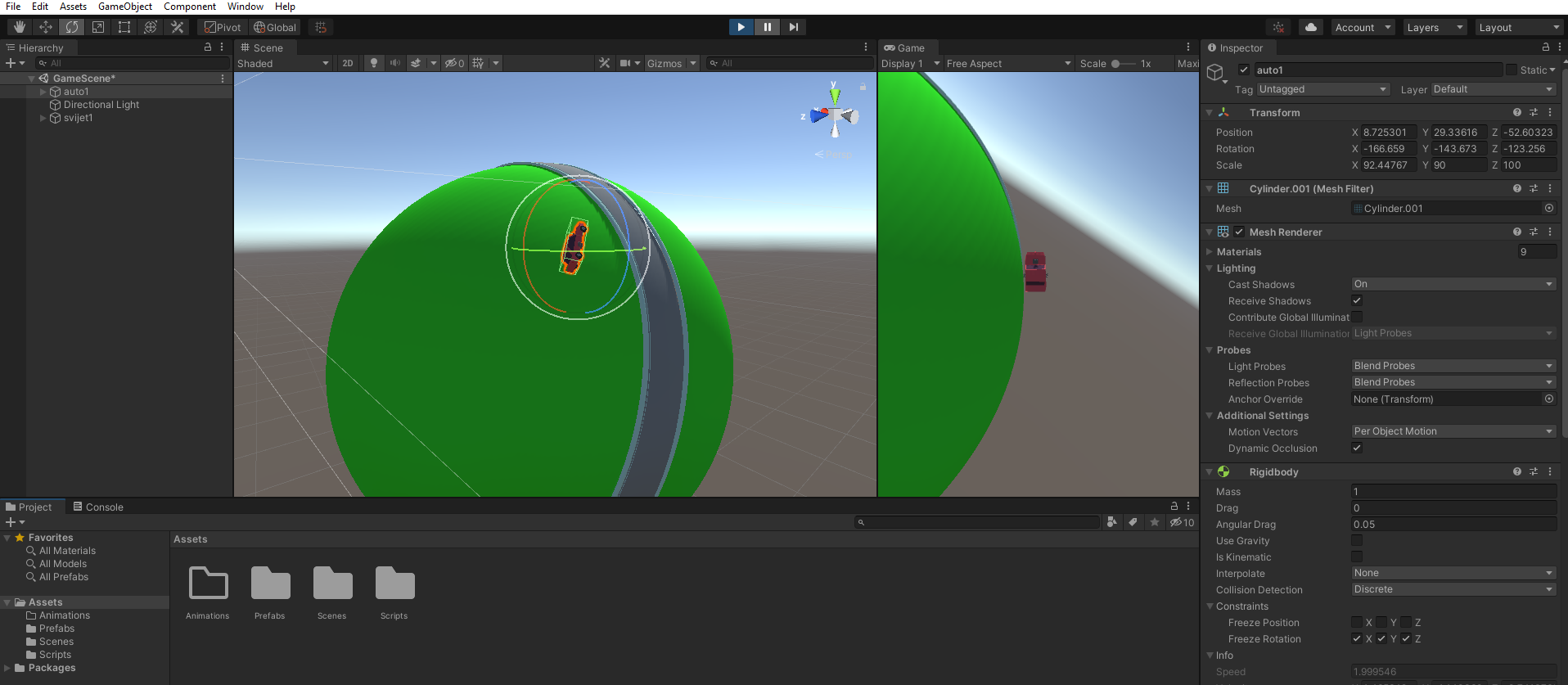
Here is the planet script:
public class planetScript : MonoBehaviour
{
public float gravity = -12;
void Start(){
GetComponent<Rigidbody>().constraints = RigidbodyConstraints.FreezeAll;
}
public void Attract(Transform playerTransform){
Vector3 gravityUp = (playerTransform.position - transform.position).normalized;
Vector3 localUp = playerTransform.up;
playerTransform.GetComponent<Rigidbody>().AddForce(gravityUp * gravity);
Quaternion targetRotation = Quaternion.FromToRotation(localUp,gravityUp) * playerTransform.rotation;
playerTransform.rotation = Quaternion.Slerp(playerTransform.rotation, targetRotation, 10f * Time.deltaTime);
}
}
And here is the car gravity script:
public class playerGravity : MonoBehaviour
{
public planetScript attractorPlanet;
private Transform playerTransform;
void Start()
{
GetComponent<Rigidbody>().useGravity = false;
GetComponent<Rigidbody>().constraints = RigidbodyConstraints.FreezeRotation;
playerTransform = transform;
}
void FixedUpdate()
{
if(attractorPlanet){
attractorPlanet.Attract(playerTransform);
}
}
}
pitanje1.png
(333.1 kB)
Comment
Best Answer
Answer by dagnja · Feb 22 at 10:47 AM
For anyone having the same problem, I have managed to fix the problem by changing the line: Quaternion targetRotation = Quaternion.FromToRotation(localUp,gravityUp) * playerTransform.rotation;
to:
Quaternion targetRotation = Quaternion.LookRotation(gravityUp,Vector3.up);
Your answer