Debugging compiled and built version of my application
I have created a project for the comparison of different NavMeshAgents. After extensive testing in Unity's Play View, all of which was successful, I built the application and ran it and the two most complex agents failed to work.
Namely, they reached a certain point where they were supposed to do some (somewhat complex) planning before executing it (traversing the area in a certain way). Upon reaching it, they simply stopped doing anything. All other agents worked as intended.
I have a few ideas of what could be wrong but I don't know how to check this. In the Game View I could simply print things to the console while making changes to the code, but in the build version this has 2 problems: 1) I don't know how to enable the console in the build 2) rebuilding the application every time a change to the code is made would take a long time
Is there a particular established way of debugging things in Builds?
Your answer

Follow this Question
Related Questions
Get Debug.Log output in the working iOS build 5 Answers
1 exception was raised by workers: See the Console for details. 1 Answer
How can I strip out all calls to an assembly during build? 0 Answers
Is it possible to output different builds which share the same Data folder? 0 Answers
Build error "unable to merge android manifest for more detail see the console" 0 Answers