- Home /
How to modify the Default-Material ?
When I create a cube in scene view. The new cube is attached with a Default-Material. And the Default-Material use a Standard Shader.
I overwrited the Standard shader, so when I create a new Material in project view, the new material will use my overwrited shader. But when I create cube in scene view, the Default-Material on the new created cube still use the Standard shader ( not the one I overwrited ).
The way I overwite Standard shader is creating a new shader with name Standard in project view. Can any one help me? I would appreciate it very much.
Answer by Oskadddd · Jan 22, 2021 at 11:25 AM
I don't really get why you would want to modify the Default material, but you can create a new material press the settings icon on top of the inspector and "Copy material properties". Then go to an object that has a default material applied, scroll down to material and press the same settings icon above and just "Paste material properties".
Your answer

Follow this Question
Related Questions
Why do all shaders become diffuse after reimporting a model? 0 Answers
Animating Heightmaps in Tessellation Shaders? 1 Answer
Materials, shaders and outlining the object 0 Answers
How to create a shader that makes the texture look far away? 0 Answers
Adding emission parameter to Deferred Decal shader 2 Answers