Problem was based on a misunderstanding
How to make a Child object(camera) ignore its Parent Object's rotaton?
I'm trying to build a 3rd person multiplayer online game, and for the setup I have the camera has to remain a child object of the player character. However, the camera is meant to have its own rotation based on the mouse, not rotate along with the player character. In my current setup, moving the player left or right in gameplay causes the camera to snap 90 degrees in a really jarring way, but for the movement to feel right, the character must be able to turn on a dime.
'
I'm pretty stuck for the moment, is there any way to have the camera ignore the rotation of the parent object while still retaining its own rotation? I came across simple scripts that lock out all rotation, but I found that they cancel out the mouse rotation from the camera's own script as well. If there was a way to have the Camera's script ignore that rotation lock script, or vice versa, I think I'd be golden.
'
I'm also extremely new to scripting, so please excuse if I'm overlooking something obvious, any advice would be super appreciated
Answer by highpockets · Apr 22, 2019 at 10:54 PM
I think it would be better to just have the camera follow the player but not actually be a child of the player. Otherwise I would think you would need to RotateAround the player in the opposite direction he rotates. It wouldn’t be too difficult to do the counter rotation. If the player turns positive 180 degrees on the y axis, the camera turns negative 180 degrees on the y axis.
Thank you, I tried to have it not be a child of the player for a while but I couldn't for the life of me figure out a way to have the client player's camera follow their own character, rather than the host's character. I'm using the standard Unity assset 3D character controller, so the turning seems intimidatingly complex to me as a total rookie, but that counter rotation sounds like it should still be a perfectly effective solution if I could figure it out, I'll try it out!
If you have trouble, post the code you try and I will give you a hand. If it works, please mark the answer as correct