- Home /
Visual Studio not showing code error warning icon on tab
Im using VS 2019, I see many video tutorials where visual studio would show a red circle mark on the opened script tabs if there were error in the codes. Where can I find the setting for it?
i'm sure is like the picture in here, https://stackoverflow.com/questions/12017038/no-more-red-dot-on-scroll-bar-in-visual-studio-2012/12086265 i pointing the first picture, not the problem on it.
I am already search but still no have clue about it. maybe they already erase it and change it in to bottom, to the error list.
Answer by jangyejun · Aug 26, 2021 at 09:30 AM
Try if this works:
Go to Edit -> Preferences -> External Tools Change "External Script Editor" to Visual Studio 2019.
Answer by Allan-Law · Aug 27, 2021 at 03:44 AM
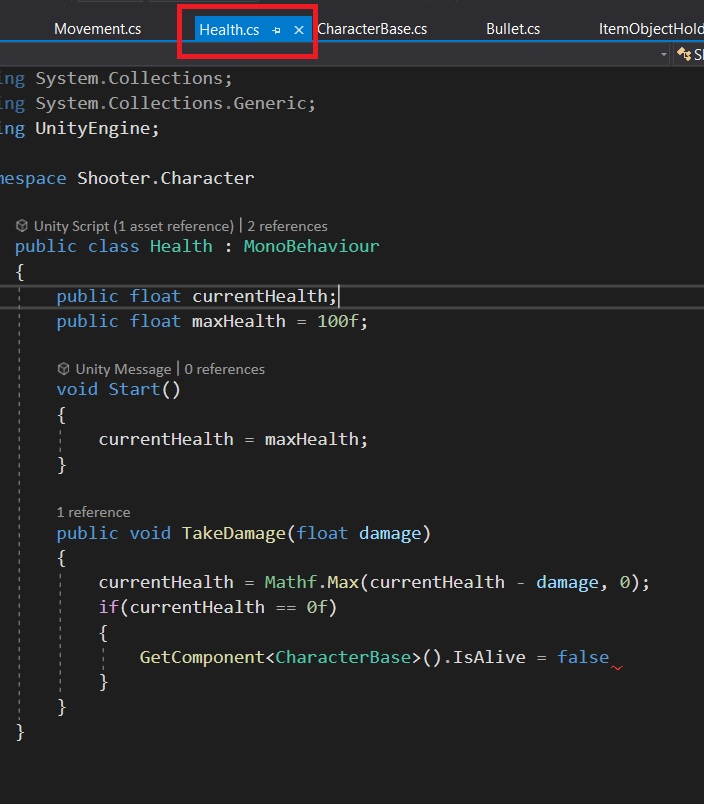
@Vivien_Lynn if I had a non-compile error I would only see it in Unity Editor but VS woudld not show a red dot on the tab to let me know which script has an syntax error.
@jangyejun just checked my perferences my external script editor is already set to VS 2019.
Your answer

Follow this Question
Related Questions
Unity still autocompletes a type after it's been deleted 1 Answer
Next Scene not loading after all enemies are destoryed 0 Answers
no errors but not working The one who answers, i give him 2 reputation points 4 Answers
How to send a reference to an instance 1 Answer
NullReferenceException: SerializedObject of SerializedProperty has been Disposed 2 Answers
