- Home /
Postprocessing effect in Oculus GO
Hi , I want to make PostProcessingEffect(Bloom) in Oculus GO , but it's difficullt. So I want someone's help.
My environment => Unity2019.1 + SinglePathStereoRendering + ForwardRendering
I tried to make it by self using Graphics.Blit() or CommandBuffer.Blit() ,however the one was broken drawing and another was no change in Oculus GO( on PC ,it's changing).
I found some bug reports about Graphics.Blit().
I don't know the reason why no change using CommandBuffer.Blit() in Oculus Go.
I show the easy test code of CommandBuffer (this code is same status)here , so please help.
P.S
I find this , but my problem happens on 2019.2.5f https://issuetracker.unity3d.com/issues/oculus-go-postprocessing-effects-are-not-applied-to-built-applications?page=1#comments
C#
using UnityEngine;
using UnityEngine.Rendering;
[RequireComponent(typeof(Camera))]
public class CommandBufferPostEffect : MonoBehaviour
{
[SerializeField]
private Shader _shader;
private void Awake()
{
Initialize();
}
private void Initialize()
{
var camera = GetComponent<Camera>();
var material = new Material(_shader);
var commandBuffer = new CommandBuffer();
int tempTextureIdentifier = Shader.PropertyToID("_PostEffectTempTexture");
commandBuffer.GetTemporaryRT(tempTextureIdentifier, -1, -1);
commandBuffer.Blit(BuiltinRenderTextureType.CurrentActive, tempTextureIdentifier);
commandBuffer.Blit(tempTextureIdentifier, BuiltinRenderTextureType.CurrentActive, material);
commandBuffer.ReleaseTemporaryRT(tempTextureIdentifier);
camera.AddCommandBuffer(CameraEvent.AfterEverything, commandBuffer);
}
}
Shader
Shader "Unlit/Bloomtest"
{Properties
{
_MainTex("Texture", 2D) = "white" {}
}
SubShader
{
Cull Off ZWrite Off ZTest Always
CGINCLUDE
#include "UnityCG.cginc"
struct appdata
{
float4 vertex : POSITION;
float2 uv : TEXCOORD0;
UNITY_VERTEX_INPUT_INSTANCE_ID //挿入
};
//v2f 出力構造体
struct v2f
{
float2 uv : TEXCOORD0;
float4 vertex : SV_POSITION;
UNITY_VERTEX_OUTPUT_STEREO //挿入
};
v2f vert(appdata v)
{
v2f o;
UNITY_SETUP_INSTANCE_ID(v); //挿入
UNITY_INITIALIZE_OUTPUT(v2f, o); //挿入
UNITY_INITIALIZE_VERTEX_OUTPUT_STEREO(o); //挿入
o.vertex = UnityObjectToClipPos(v.vertex);
o.uv = v.uv;
return o;
}
UNITY_DECLARE_SCREENSPACE_TEXTURE(_MainTex); //挿入
fixed4 frag(v2f i) : SV_Target
{
UNITY_SETUP_STEREO_EYE_INDEX_POST_VERTEX(i); //挿入
fixed4 col = UNITY_SAMPLE_SCREENSPACE_TEXTURE(_MainTex, i.uv); //挿入
//fixed4 col = tex2D(_MainTex, UnityStereoScreenSpaceUVAdjust(i.uv, _MainTex_ST));
col = 1 - col;
return col;
}
ENDCG
Pass
{
CGPROGRAM
#pragma vertex vert
#pragma fragment frag
ENDCG
}
}
}
Your answer