- Home /
Clicking on image name is not opening sprite path in project folder.
HI, In the past when i click on the name of sprite in image component, It shows me the sprite in project folder. but now i dont know what happened clicking on the sprite name in source image is not doing anything. i have to type the name of that sprite in project search bar and then it shows me the sprite. how to revert it
Answer by Stiexeno · Feb 18 at 08:01 PM

Probably that you just locked your Project window @MKCreative
Your answer

Follow this Question
Related Questions
When changing UI Image renders over the last one 0 Answers
NGUI UISpriteAnimation - how to animate a set of sprites with different dimensions 0 Answers
Texture parameter preview. 0 Answers
Tile not same size as when in UI Image 0 Answers
Using Texture2D.GetPixels() to take a screenshot and then show it on an Image - iOS problems. 1 Answer