Could not initialize the tracker after building exe file for PC
Hi everyone,
Very new to this, trying to use Unity with Vuforia to make a very simple AR model following the tutorial here: https://blogs.windows.com/buildingapps/2016/10/12/how-to-develop-augmented-reality-apps-with-vuforia-for-windows-10/
It works perfectly in Unity, but when I build it for a PC in order to make an .exe file, I have major issues where the following error messages appear: "could not initialize the tracker" and "dataset target_images could not be loaded and cannot be activated"
I am using Unity 5.6.1 and Vuforia SDK 6.2.10
It's doing my head in. Can anyone please help? I would massively appreciate your assistance.
Gilbert
Answer by MrCrumbl3d · May 24, 2017 at 07:35 AM
i think You forgot to activate the datasets. you must activate first. it's located in ARCamera - Click "Open Vuforia Configuration" in inspector - and then in Datasets check it you want to load.
And why PC? i think it's not compatible to run vuforia in pc. I think that's the problem to. You must change your platform to android or ios. If you want to play with pc use bluestacks or other emulator.
@$$anonymous$$rCrumbl3d, thanks for getting in touch.
I can confirm that the datasets were activated, so am now thinking of your second suggestion that Vuforia might not play nicely with Windows (I wanted to make a simple AR app for in-class $$anonymous$$ching (lecturing at a university), so not a mass produced thing. $$anonymous$$y school recently bought about 30 Surface Pro tablets).
I started looking into Android, but struggling to get the thing to build. I downloaded Bluestacks, and then also Android Studio- I just don't know how to set it up to work with Unity. I'll also start looking into IOS.
Anyway, thanks again for your time. If you have any other suggestions, I sure would appreciate it.
Accordinf tho this Voforia supports Windows https://library.vuforia.com/articles/Solution/Vuforia-Supported-Versions I have the same problem cant figure it out.
Answer by xiaolin3590 · Aug 25, 2017 at 10:16 AM
I also encountered the same problem, do not know if you have resolved. Can you give me some suggestions? I will be very grateful.
Answer by Diprotodon · Aug 26, 2017 at 12:47 AM
Sorry mate, I was never able to get it resolved.
First thank you very much for your answer, I have found the reason, download vuforia is not support the PC side, you can go to download the official website to see if support
Your answer

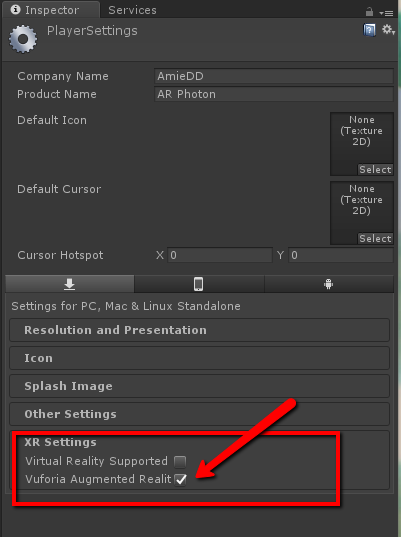 Did you check at Vuforia Augmented Reality is checked in the Inspector settings?
Did you check at Vuforia Augmented Reality is checked in the Inspector settings?