- Home /
i need to find an object based on its child index
essentially i have a gun pickup system and i want to be able to disable the previous gun in the parent object this is what i am using to get the previous gun
previousGunName = parent.GetChild(previousGunNum).name;
previousGunNum = transform.GetSiblingIndex() - 1;
previousGun = GameObject.Find(previousGunName).transform;
but this only works in the start function, so it will disable the first object but not the others. if i put it in the update function, or any other function it returns this error: UnityException: Transform child out of bounds
to disable the gun i just do previousGun.gameObject.SetActive(false);
How can i do this better.
i can also give the full script if needed.
Answer by Captain_Pineapple · Feb 15 at 09:48 PM
Hey there,
i'd suggest to try and avoid solutions which require getting Transforms often or by name.
As a better way i'd suggest you create a variable
Transform currentGun;
in your script. Once you pick up a gun you can set the parent for the gun transform and save a direct reference to that gun transform in currentGun. Then once you pick up a new one, simply exchange the reference and set the parents accordingly.
hope this helps, let me know if anything was unclear.
Your answer

Follow this Question
Related Questions
Is it possible to get the width (in unity units) of a GameObject including all of its children? 1 Answer
Recursively get all children 1 Answer
Hierarchy Foldout Variables Wanted 3 Answers
Add Pointer Down event trigger only to parent object. 1 Answer
Creating an array of immediate children of a game object -1 Answers