Terrain Purple after upgrading from 2018.2 to 2018.3
I have a project with terrain that shows up fine in 2018.2, but when I upgrade to 2018.3 it shows up as purple. 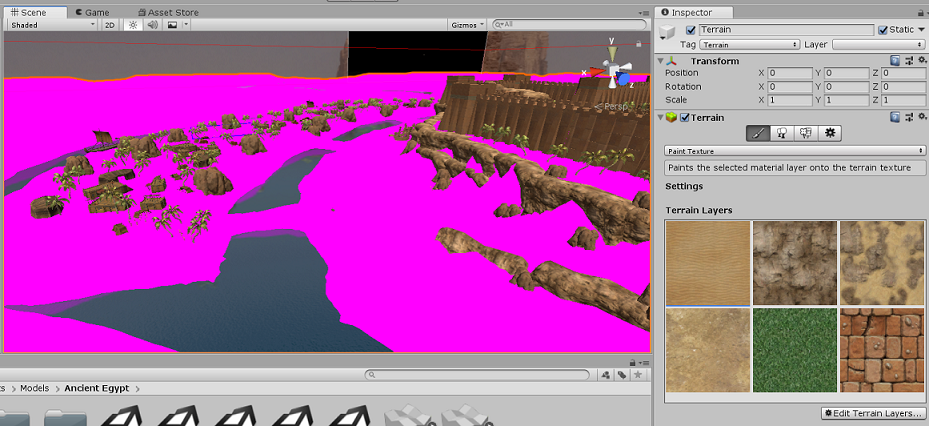
The Terrain layers and images seem to import ok. But I don't know why the terrain shows up as purple. Can anyone help? What more information is needed? I've had this happen with two projects I tried upgrading already.
In the Terrain Settings tab, what is the Terrain $$anonymous$$aterial set to?
Looks like that was the problem. It was set to custom with nothing in the field. I changed it to the built-in shader and it is showing up fine now. Thanks!
Answer by wellchichi · Jul 26, 2019 at 08:02 AM
Menu > Edit > RenderPipeline > Upgrade Project Materials to LightWeightRP Materials
Terrain Setting 
Basic Terrain > Materials select Custom

Drag this…
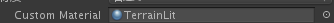 It's well now...
It's well now...
Your answer

Follow this Question
Related Questions
Script error after upgrade 1 Answer
Upgrading materials to HDRP/URP sometimes won't work 0 Answers
Unity 5.4.0b1 asking me for pro license. Cannot open project. 0 Answers
camera problem,Camera Problem 1 Answer
Is it possible to upgrade a project? 1 Answer