- Home /
how to hide UI from preloaded another scene
hello Guys. I have a problem. My project have Scene 1 and Scene 2. I preloaded Scene 1 In the Scene 2 (Because Scene 1 little bit huge and LOADING time is taking too long on mobile ). But Scene 1 UI show on the Scene 2. So how to hide it? Help me guys...really thank you (sorry for my english skill)
Answer by Rorrors · Dec 04, 2020 at 01:27 PM
You could just hide the UI. But i guess you made the ui DontDestroyOnLoad. so if you change scene, you keep the UI of scene one. So if you don't need the ui's over scenes then remove it from dontdestroyonload.
But you could just hide it, with something like this GameObject.SetActive(false);
Make sure you locate/find or add a field in inspector to link you gameobject, that you want to hide.
Your answer

Follow this Question
Related Questions
Scenes overlap when using LoadLevel 0 Answers
Hiding UI image 1 Answer
How to Drage 3D object from Scene to UI? 0 Answers
UI canvas or panel that only appears once per game session? 1 Answer