Need help with player system in multiplayer game
Hey guys, I'm making a mobile game with networking using "mirror" off the asset store, and I came across the problem of one player controls every player. I found tons of videos on how to set up a player to fix that, but they were super specific to their basic player scripts and I have a much more complex player controller script so it's very difficult for me to see what I'm supposed to do to my script compared to theirs. Here is my script: using UnityEngine; #if UNITY_EDITOR #endif namespace Lovatto.MobileInput {
[System.Serializable]
public class AmmoInventoryEntry
{
[AmmoType]
public int ammoType;
public int amount = 0;
}
public class Controller : MonoBehaviour
{
//Urg that's ugly, maybe find a better way
public static Controller Instance { get; protected set; }
public Camera MainCamera;
public Camera WeaponCamera;
public Transform CameraPosition;
[Header("Control Settings")]
public float MouseSensitivity = 100.0f;
public float PlayerSpeed = 5.0f;
public float RunningSpeed = 7.0f;
public float JumpSpeed = 5.0f;
public float AimFov = 40;
[Header("Audio")]
public RandomPlayer FootstepPlayer;
public AudioClip JumpingAudioCLip;
public AudioClip LandingAudioClip;
float m_VerticalSpeed = 0.0f;
bool m_IsPaused = false;
float m_VerticalAngle, m_HorizontalAngle;
public float Speed { get; private set; } = 0.0f;
public bool LockControl { get; set; }
public bool CanPause { get; set; } = true;
public bool Grounded => m_Grounded;
public bool isCrounch { get; private set; } = false;
public bool isAiming { get; private set; } = false;
CharacterController m_CharacterController;
bool m_Grounded;
float m_GroundedTimer;
float m_SpeedAtJump = 0.0f;
private WeaponManager weaponManager;
/// <summary>
///
/// </summary>
void Awake()
{
Instance = this;
TryGetComponent(out weaponManager);
}
/// <summary>
///
/// </summary>
void Start()
{
Cursor.lockState = CursorLockMode.Locked;
Cursor.visible = false;
m_IsPaused = false;
m_Grounded = true;
MainCamera.transform.SetParent(CameraPosition, false);
MainCamera.transform.localPosition = Vector3.zero;
MainCamera.transform.localRotation = Quaternion.identity;
m_CharacterController = GetComponent<CharacterController>();
m_VerticalAngle = 0.0f;
m_HorizontalAngle = transform.localEulerAngles.y;
//now in mobile we want to toggle the crouch state instead of the state = input pressed.
//so lets add a listener to the mobile crouch button:
//IMPORTANT: in some unity versions OnEnable is executed before that Awake so in order to avoid errors,
// always add listeners in 'Start' function.
bl_MobileInput.Button("Crouch").AddOnClickListener(ToggleCrouch);
//same goes for Aim, we toggle the state instead of when button is pressed.
bl_MobileInput.Button("Aim").AddOnClickListener(ToogleAim);
}
/// <summary>
///
/// </summary>
private void OnDisable()
{
//Due bl_MobileInput is a static class it's properties are cached in memory even after editor stop or change of scene
//so we have to make sure to always unsuscribe/remove the listener when our target object is destroyed/disabled.
bl_MobileInput.Button("Crouch")?.RemoveOnClickListener(ToggleCrouch);
bl_MobileInput.Button("Aim")?.RemoveOnClickListener(ToogleAim);
}
/// <summary>
///
/// </summary>
void ToggleCrouch()
{
isCrounch = !isCrounch;
}
/// <summary>
///
/// </summary>
void ToogleAim()
{
isAiming = !isAiming;
}
/// <summary>
///
/// </summary>
void Update()
{
bool wasGrounded = m_Grounded;
bool loosedGrounding = false;
//we define our own grounded and not use the Character controller one as the character controller can flicker
//between grounded/not grounded on small step and the like. So we actually make the controller "not grounded" only
//if the character controller reported not being grounded for at least .5 second;
if (!m_CharacterController.isGrounded)
{
if (m_Grounded)
{
m_GroundedTimer += Time.deltaTime;
if (m_GroundedTimer >= 0.5f)
{
loosedGrounding = true;
m_Grounded = false;
}
}
}
else
{
m_GroundedTimer = 0.0f;
m_Grounded = true;
}
Speed = 0;
Vector3 move = Vector3.zero;
if (!m_IsPaused)
{
// Jump (we do it first as
//if (m_Grounded && Input.GetButtonDown("Jump"))
if (m_Grounded && bl_MobileInput.GetButtonDown("Jump") && !isCrounch)
{
m_VerticalSpeed = JumpSpeed;
m_Grounded = false;
loosedGrounding = true;
FootstepPlayer.PlayClip(JumpingAudioCLip, 0.8f, 1.1f);
}
// bool running = weaponManager.CurrentWeapon.CurrentState == Weapon.WeaponState.Idle && Input.GetButton("Run");
bool running = weaponManager.CurrentWeapon.CurrentState == Weapon.WeaponState.Idle && bl_MovementJoystick.Instance.isRunning;
float actualSpeed = running ? RunningSpeed : PlayerSpeed;
CrounchController();
AimControl();
if (loosedGrounding)
{
m_SpeedAtJump = actualSpeed;
}
// Move around with WASD
// move = new Vector3(Input.GetAxis("Horizontal"), 0, Input.GetAxisRaw("Vertical"));
move = new Vector3(bl_MovementJoystick.Instance.Horizontal, 0, bl_MovementJoystick.Instance.Vertical);
if (move.sqrMagnitude > 1.0f)
move.Normalize();
float usedSpeed = m_Grounded ? actualSpeed : m_SpeedAtJump;
move = move * usedSpeed * Time.deltaTime;
move = transform.TransformDirection(move);
m_CharacterController.Move(move);
// Turn player
// float turnPlayer = Input.GetAxis("Mouse X") * MouseSensitivity;
Vector2 mouseInput = bl_TouchPad.GetInputSmooth();
float turnPlayer = mouseInput.x * MouseSensitivity;
m_HorizontalAngle = m_HorizontalAngle + turnPlayer;
if (m_HorizontalAngle > 360) m_HorizontalAngle -= 360.0f;
if (m_HorizontalAngle < 0) m_HorizontalAngle += 360.0f;
Vector3 currentAngles = transform.localEulerAngles;
currentAngles.y = m_HorizontalAngle;
transform.localEulerAngles = currentAngles;
// Camera look up/down
//var turnCam = -Input.GetAxis("Mouse Y");
var turnCam = -mouseInput.y;
turnCam = turnCam * MouseSensitivity;
m_VerticalAngle = Mathf.Clamp(turnCam + m_VerticalAngle, -89.0f, 89.0f);
currentAngles = CameraPosition.transform.localEulerAngles;
currentAngles.x = m_VerticalAngle;
CameraPosition.transform.localEulerAngles = currentAngles;
Speed = move.magnitude / (PlayerSpeed * Time.deltaTime);
}
// Fall down / gravity
m_VerticalSpeed = m_VerticalSpeed - 10.0f * Time.deltaTime;
if (m_VerticalSpeed < -10.0f)
m_VerticalSpeed = -10.0f; // max fall speed
var verticalMove = new Vector3(0, m_VerticalSpeed * Time.deltaTime, 0);
var flag = m_CharacterController.Move(verticalMove);
if ((flag & CollisionFlags.Below) != 0)
m_VerticalSpeed = 0;
if (!wasGrounded && m_Grounded)
{
FootstepPlayer.PlayClip(LandingAudioClip, 0.8f, 1.1f);
}
}
/// <summary>
///
/// </summary>
void CrounchController()
{
if (bl_MobileInputSettings.Instance.UseKeyboardOnEditor)
{
isCrounch = Input.GetKey(KeyCode.C);
}
//we could use: isCrounch = bl_MobileInput.GetButton("Crouch");
//but in mobile make more sense toggle the crouch (click to crouch and another click to stand again)
if (isCrounch)
{
m_CharacterController.height = Mathf.Lerp(m_CharacterController.height, 1.2f, Time.deltaTime * 8);
}
else
{
m_CharacterController.height = Mathf.Lerp(m_CharacterController.height, 1.75f, Time.deltaTime * 12);
}
}
/// <summary>
///
/// </summary>
void AimControl()
{
//use mouse button on editor for test purposes
if (bl_MobileInputSettings.Instance.UseKeyboardOnEditor)
{
isAiming = bl_MobileInput.GetButton("Aim");
}
if (isAiming)
{
MainCamera.fieldOfView = Mathf.Lerp(MainCamera.fieldOfView, AimFov, Time.deltaTime * 10);
}
else
{
MainCamera.fieldOfView = Mathf.Lerp(MainCamera.fieldOfView, 60, Time.deltaTime * 10);
}
}
/// <summary>
///
/// </summary>
/// <param name="display"></param>
public void DisplayCursor(bool display)
{
if (!bl_MobileInputSettings.Instance.UseKeyboardOnEditor) return;
// m_IsPaused = display;
Cursor.lockState = display ? CursorLockMode.None : CursorLockMode.Locked;
Cursor.visible = display;
}
/// <summary>
///
/// </summary>
public void PlayFootstep()
{
FootstepPlayer.PlayRandom();
}
}
}
Any help would be greatly appreciated, sorry for being super new to the networking systems in unity
Answer by GetLitGames · Jul 08, 2020 at 01:24 PM
The easiest fix is to remove/destroy the Controller script from other player objects in the scene. Their site doesn't have links to the examples, it looks like a work in progress so I didn't have time to find the code. In a callback, probably from https://mirror-networking.com/docs/Guides/NetworkBehaviour.html you will look to see during one of the callbacks if the current player object is controlled by the local player and if not you will destroy the Controller component so that it's not reading inputs and moving the player. How you specifically do that in your situation depends on your code.
If you still need the Controller script to remain on player objects in the local scene for whatever reason, you would adjust your code not to read any inputs or control those players. Remember you will have remove copies of players in your local scene, and any scripts on those prefabs will also be running - so with 4 players you have 4 copies of the Controller script running. You will need to remember this for everything when coding your game.
Your answer