- Home /
Question by
siddharth3322 · Aug 03, 2021 at 09:51 AM ·
rotationphysics2dtouch controlsboxcollider2ddragging
Rotate Bar Based on Touch Drag
I want to rotate the bar based on my finger touch draw related to the pivot point. Following test structure implementation, I have created for testing purposes.
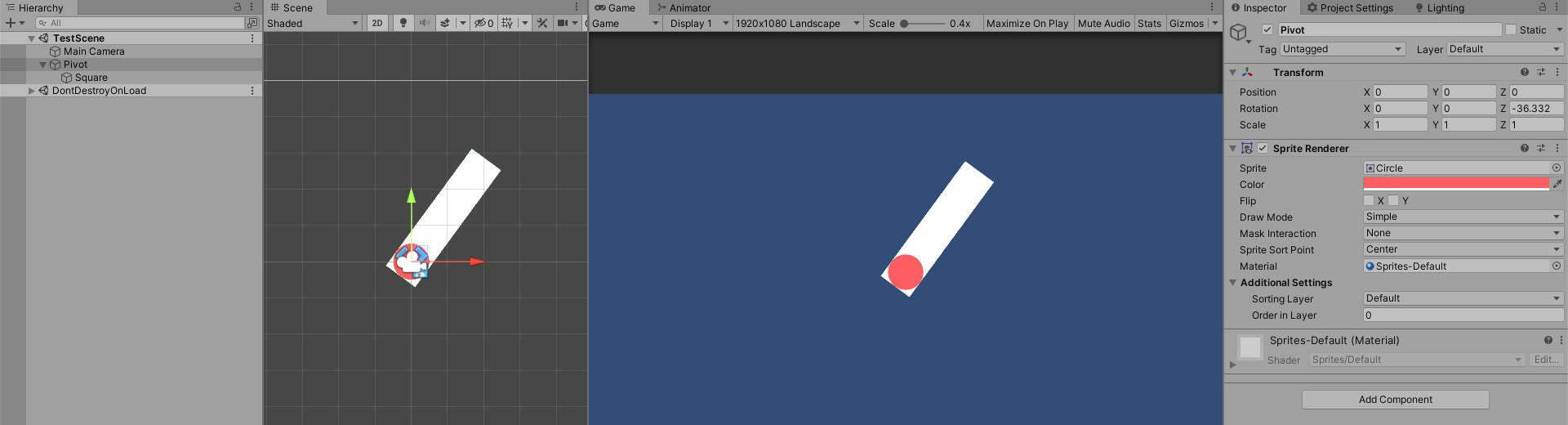
Currently, I can able to write this code:
using System.Collections;
using System.Collections.Generic;
using UnityEngine;
public class TestRotateController : MonoBehaviour
{
float rotateSpeed = 10f;
Vector2 touchStartPos;
Transform touchItem;
//
[SerializeField] LayerMask touchItemsMask;
private void Update()
{
if (Input.GetMouseButtonDown(0))
{
Vector3 mousePos = Camera.main.ScreenToWorldPoint(Input.mousePosition);
Vector2 mousePos2D = new Vector2(mousePos.x, mousePos.y);
RaycastHit2D hit = Physics2D.Raycast(mousePos2D, Vector2.zero, 0f, touchItemsMask);
if (hit.collider != null && hit.transform.CompareTag(GameConstants.TAG_RELEASE_ANGLE_BAR))
{
touchItem = hit.transform;
touchStartPos = mousePos2D;
}
}
else if (Input.GetMouseButton(0))
{
if (touchItem != null && touchItem.CompareTag(GameConstants.TAG_RELEASE_ANGLE_BAR))
{
Vector3 mousePos = Camera.main.ScreenToWorldPoint(Input.mousePosition);
Vector2 mousePos2D = new Vector2(mousePos.x, mousePos.y);
RotateReleaseAngleBar(touchStartPos, mousePos2D);
}
}
else if (Input.GetMouseButtonUp(0))
{
touchItem = null;
}
}
// rotate pivot parent
public void RotateReleaseAngleBar(Vector2 touchStartPosition, Vector2 touchPosition)
{
if (touchStartPosition.x > touchPosition.x)
{
transform.parent.Rotate(Vector3.forward, rotateSpeed * Time.deltaTime);
}
else if (touchStartPosition.x < touchPosition.x)
{
transform.parent.Rotate(Vector3.forward, -rotateSpeed * Time.deltaTime);
}
}
}
Now with this code, I can't able to rotate the bar as my finger is moving.
Selected direction will remain proper because I have used X value to decide this but when I stop dragging my finger then also rotation remain continue in the same direction.
I want to stop this, I want to rotate the bar based on finger drag amount. It is a kind of experience, I want a person is rotating the bar with his finger.
test-rotate-bar.png
(104.2 kB)
Comment
Your answer

