- Home /
an unhandled win32 exception occurred in unity.exe [26640]
When trying to press play within my unity application the error occurs. I'm not sure what this is from. I just upgraded to the latest version of unity and the newest holotoolkit. I was running 5.5 before this. It is a brand new project build with the format for the mixed reality program and some game objects.
Unhandled exception at 0x00000001418ABCD4 in Unity.exe: 0xC0000005: Access violation reading location 0x0000000000000000.
If there is a handler for this exception, the program may be safely continued.
This appears in visual studio when opened
Answer by MaxE7 · Nov 02, 2017 at 03:11 PM
I'm getting the same issue. I'm also developing for hololens but I'm not using the holotoolkit.
The issue appears to be raycasting and then moving the camera. Although sometimes it just crashes instantly when I play the scene.
I also noticed that the direction argument of the Raycast seemed to make a difference. When I used
Camera.main.transform.forward;
it crashed less.. When I used
(world.transform.position - Camera.main.transform.position).normalized;
It crashed every time I moved the camera in the scene.
"It crashed every time I moved the camera in the scene."
Why would you move the camera in the first place? Imean, it's the HoloLens. The device itself should be the one managing the camera's position and orientation. I wouldn't mess with it.
I am testing raycasting from the Camera's position in editor. It's perfectly reasonable to want to move the camera around for testing purposes in editor.
Oh never$$anonymous$$d then, I thought you'd also move it when running it on the device.
Answer by hexagonius · Dec 09, 2017 at 06:23 PM
Running Hololens or Mixed Reality Hardware, you should definetly use Unity 2017.2 MRTP5. It's a microsoft branch where they fix MR issues within Unity on a different schedule than the usual Unity versions
Your answer

Follow this Question
Related Questions
Does anyone know what "Invalid Cached Offset Error" is? 0 Answers
Unity 4.0.0f7 GetThreadContext failed 2 Answers
Unity Gradle Build Failed 0 Answers
All scripts in unity have stopped working 1 Answer
PLEASE HELP ME.. I AM IN STUCK :'( 1 Answer