Why do prefabs in the Look Dev window look so glossy/reflective?
First off I am running the latest 5.6. I am trying the "Look Dev" window and getting some bizarre results. I have a character that looks one way in the editor and various scenes, but when I drop him into the Look Dev window, he looks like he was dipped in clear gelatin??? I have tried many different prefabs and they all look the same way.... super glossy and reflective. I do like the contrast that I am seeing, but the reflectivity makes it impossible to check the surfaces.
I am attaching screen grab showing the character in the editor and in the look dev window. Any assistance would greatly be appreciated. 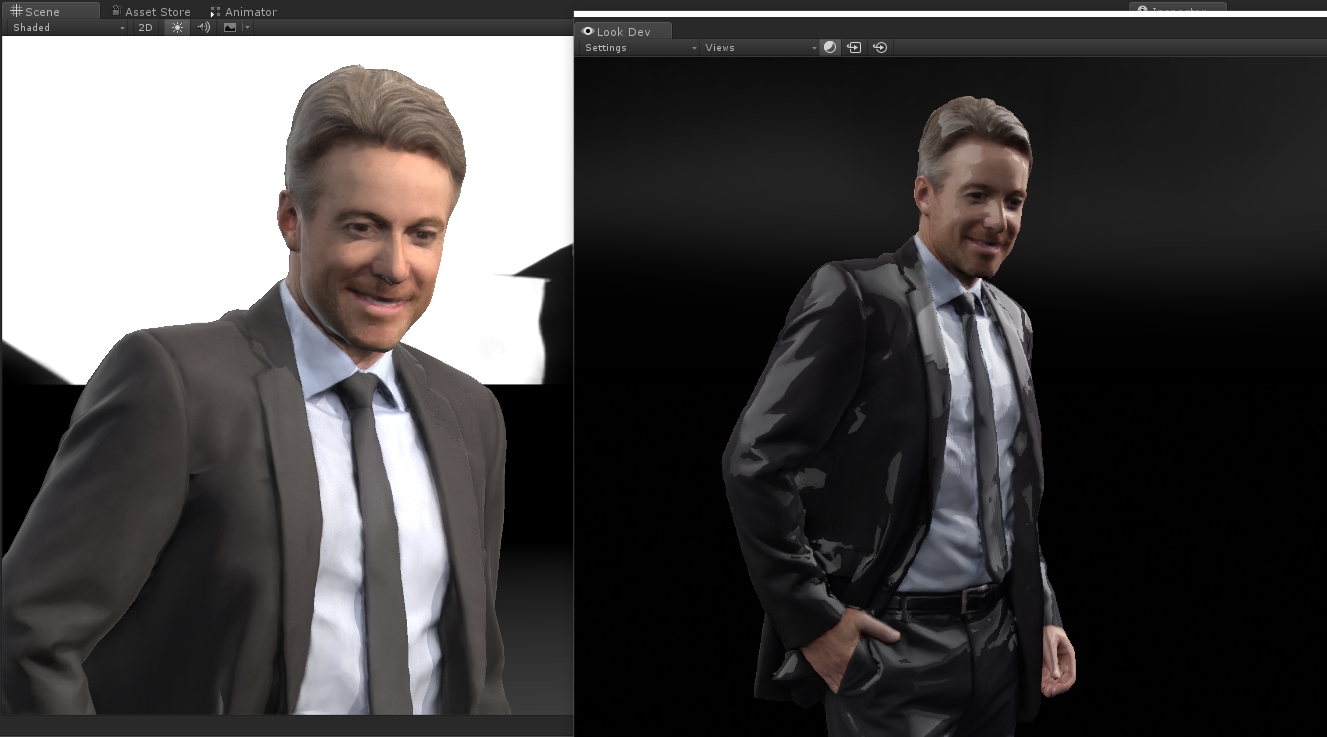
Answer by MrSoad · Apr 05, 2017 at 03:08 PM
Think I figured it out...It says this in the docs :
To import an HDRI into Unity, load a .hdr or .exr file into your Unity project like you would any other image. In the Texture Importer Inspector window, set Texture Type to Default, set Texture Shape to Cube, and set Convolution Type to Specular (Glossy Reflection).
This has stopped the super gloss for me, it's the last of these settings I had wrong...
Your answer

