- Home /
How do I make this jump function work?
Her everyone, I am in a course working with Unity, and we have been given a game that we need to modify. I will be as descriptive as possible and provide pictures. The game is very simple. The player spawns in a room with a countdown and has to shoot boxes. Some give points, some add time, some take away time. They player controller we are given can move around, but not jump. I have been trying to code in a jump mechanic to make a more platformer-styled game, but I really struggle when it comes to code because I am more of a 3D artist. I know this question probably gets asked a lot, but from looking at other people's issues I cannot seem to figure out how to relate what was told to them.
Here is a picture of what the game looks like as it is. 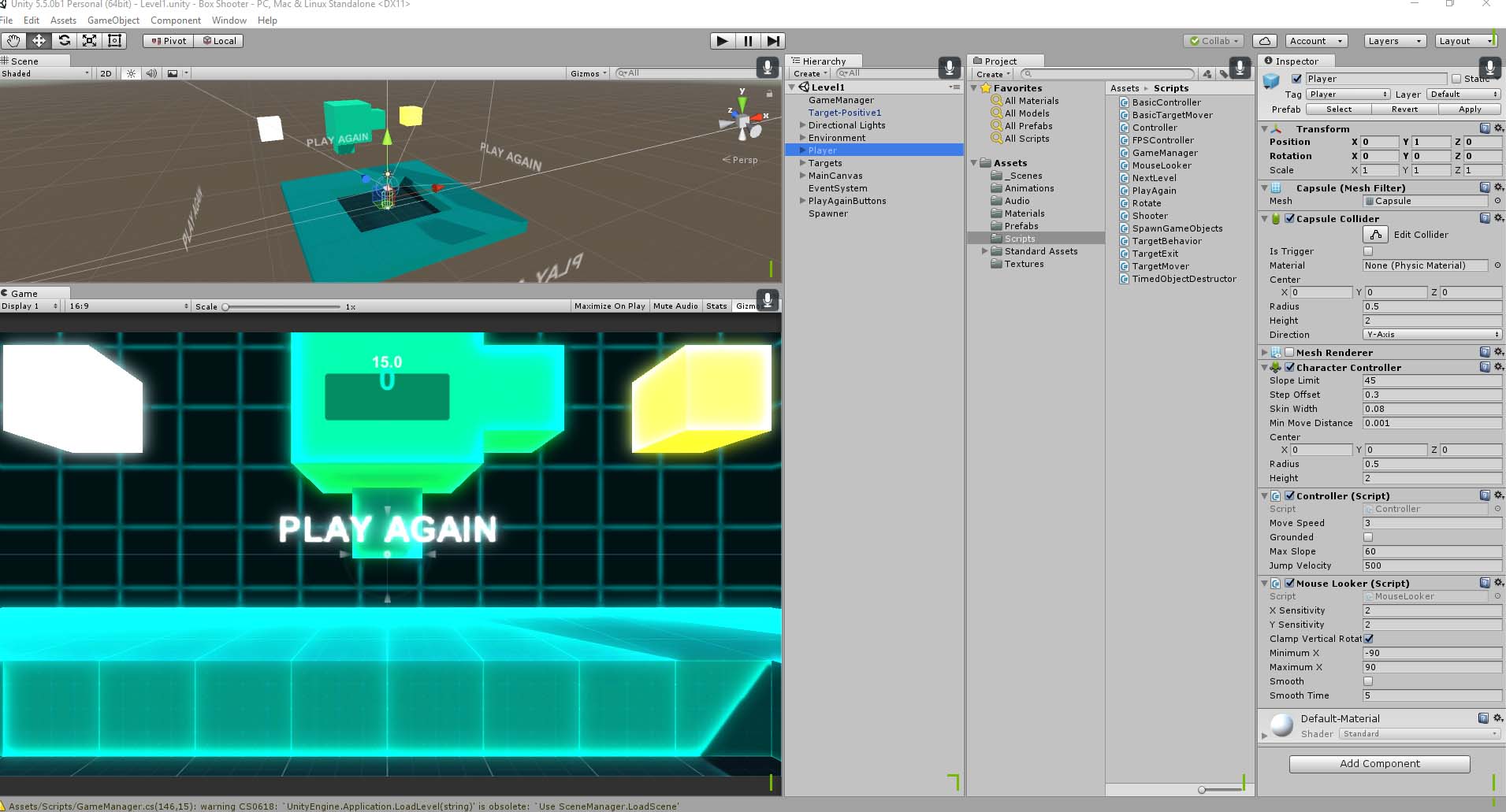
This is the code I am trying to work with. Note that even after adding a rigidbody component, nothing happens. I am not receiving any compiler errors, but the jump function is not working. Any ideas would be great help. Thank you!
using UnityEngine;
using System.Collections;
public class Controller : MonoBehaviour {
// public variables
public float moveSpeed = 3.0f;
public bool grounded = false;
public float maxSlope = 60;
public float jumpVelocity = 500;
private Rigidbody rb;
private CharacterController myController;
// Use this for initialization
void Awake (){
rb = gameObject.GetComponent<Rigidbody> ();
}
void Start () {
// store a reference to the CharacterController component on this gameObject
// it is much more efficient to use GetComponent() once in Start and store
// the result rather than continually use etComponent() in the Update function
myController = gameObject.GetComponent<CharacterController>();
}
// Update is called once per frame
void Update () {
// Determine how much should move in the z-direction
Vector3 movementZ = Input.GetAxis ("Vertical") * Vector3.forward * moveSpeed * Time.deltaTime;
// Determine how much should move in the x-direction
Vector3 movementX = Input.GetAxis ("Horizontal") * Vector3.right * moveSpeed * Time.deltaTime;
// Convert combined Vector3 from local space to world space based on the position of the current gameobject (player)
Vector3 movement = transform.TransformDirection (movementZ + movementX);
// Apply gravity (so the object will fall if not grounded)
//Debug.Log ("Movement Vector = " + movement);
// Actually move the character controller in the movement direction
myController.Move (movement);
if (Input.GetKeyDown ("space") && grounded){
rb.AddForce (0, jumpVelocity, 0);
}
}
void OnCollisionStay (Collision col) {
foreach (ContactPoint contact in col.contacts) {
if (Vector3.Angle (contact.normal, Vector3.up) < maxSlope) {
grounded = true;
}
}
} void OnCollisionExit(Collision col) {
grounded = false;
}
}
It would be nice if you mark my answer as correct if it solved your issue, so other people who come across this problem can find the answer easily.
Answer by Orokon · Oct 13, 2016 at 10:55 AM
@Stannis42 You have to give the AddForce() method a Vector3 like so:
rb.AddForce(new Vector3(0, jumpVelocity, 0));
Also see the documentation on AddForce: AddForce()
Your answer

Follow this Question
Related Questions
Can't get character to Jump on the Y Axis (C#) 2 Answers
Triple Jump C# Script 1 Answer
My Player's Jump and Gravity Speed is not the when how i want it to be 2 Answers
Jumping while moving 1 Answer
Cant Jump ?c# please 2 Answers