- Home /
CPU maxed on simple 31 line script.
heres the script
var movespeed = 0;
var turn = 0;
function Update () {
transform.Translate(Vector3.right * Time.deltaTime * movespeed);
transform.Rotate(Vector3.up * Time.deltaTime * turn);
if (Input.GetKey("w"))
movespeed += 1;
if (Input.GetKey("m"))
movespeed -= 0.01;
if (Input.GetKey("a"))
turn -= 10;
if (Input.GetKey("d"))
turn += 10;
if (turn <= 0)
turn += 5;
if (turn >= 0)
turn -= 5;
}
i have a 2.4GHz E2220 and this script gets my CPU to 50% (only using 1 core) it only started after i added the rotation part its stupid because i only get 20fps on a 1GB gfx card
Try detaching this script altogether and see what happens. I can't see this script alone causing a drop to 20FPS with that hardware, there must be something else wrong in your project.
Answer by Ludiares.du · Nov 23, 2011 at 12:34 PM
It could be because you're making your script check the turn in both directions and incrementing it twice here:
if (turn <= 0)
turn += 5;
if (turn >= 0)
turn -= 5;
and that could give some weird results. I'm not sure about it, just an idea. And please, don't bump your question.
Answer by Iamdain · Oct 25, 2012 at 05:31 AM
I'm also seeing a massive performance hit from transform.rotate and transform.rotatearound... Calling either of these functions six times per physics cycle on iPhone 4 is killing the frame rate, from 60 -> ~15fps. Any ideas on cause or workaround?
EDIT!
Just remembered I set my fixed time step to roughly 10 times the frequency of the default while testing something previously which was causing the issue.
Your answer

Follow this Question
Related Questions
manabar doesnt work 1 Answer
how to make an object "the target" when you click on it 3 Answers
Flip over an object (smooth transition) 3 Answers
Wich one of these is Less CPU Consuming? 0 Answers
Maximum Rotation 1 Answer