Camera culling mask does not work on World Space Canvas
I am trying to cull UI elements selectively using layers but it seems that the camera can't cull anything that is on a canvas. I've looked everywhere and the general answer was that camera culling works for any canvas that isn't set to Screen Space Overlay. I tried my canvas in all 3 modes and none of them work (for my project I need it to be a world space canvas).
If I try to cull an object that isn't UI it works as expected but Unity seems to freak out on UI for some reason. I tried checking the camera's culling mask to see if it changes to the correct mask and it does, I also tried force updating the canvas after setting the culling mask (even though it shouldn't be necessary) but this didn't work either.
I could just turn off the objects but in my project I have thousands of objects and that will be quite the CPU overhaul (I can't do it using threading either because of how Unity works I can't deactivate objects from another thread).
Is this a Unity bug? In which case I'll submit a bug report.
Is there a workaround that won't block the main thread?
Are there any assets out there can could help me?
Your answer

Follow this Question
Related Questions
In 3d multiplayer fps how can I make the crosshair such that other users can not see my crosshair? 1 Answer
How to exclude object from near camera clipping 1 Answer
Finding the gameobject closest to the centre of the screen (WorldToViewportPoint) 0 Answers
Strange behaviour with WorldToScreenPoint 1 Answer
Is it possible to change the alpha of an object in relation to camera position? 0 Answers