- Home /
HDR spheremap not appearing in scene
Hi,
I've done some searching on the forum for a solution to this but can't find anything, apologies in advance if I've missed a thread about it.
I created a spheremap from a .exr image by converting the image within Unity. The spheremap appears to be working correctly, certainly I can view it in the Inspector as a spheremap.
From this point as I understand it I should be able to add this newly created spheremap to my scene by dragging it into the Scene viewer window, at which point I should see the name of the spheremap replacing the contents of the Skybox and Sun text fields on the Scene tab of the Lighting panel. It should also appear as the background image in my scene altering the light accordingly.
Except nothing happens. I can see Unity thinking about something for a few seconds because the spinning wheel (I'm using a Mac) appears for a short period, but nothing happens after this, the scene doesn't update, there's no error messages in the console, it seems to be completely ignored and the default Skybox remains in the scene.
Am I missing something obvious here (entirely possible, since I'm a Unity newbie) or is this a genuine issue?
My system specs are:
MacBook Pro 2.8 Ghz, OSX 10.9.5, Unity 5.2
Any help would be greatly appreciated.
Thanks
Your answer

Follow this Question
Related Questions
Problem with lights. Why is this happening? 0 Answers
HDR in Inspector doesnt work at runtime 0 Answers
No skybox slot in lighting menu and staging in the scene doesn't work in HDRP Unity 2018.3 0 Answers
Unity 2018.3.8f1 HDRP : Area Light Shadows feature not showing for Area and Tube Lights 1 Answer
Area lights turns off depending on camera angle (HDRP) 2 Answers