Unity is not playing the game in the game window.
It was working before. I tried to increase the length and width of terrain upto 3096 after which unity stopped plying the game I tried to reset back to original 1024x1024 but even then it is not working.
Please help urgently.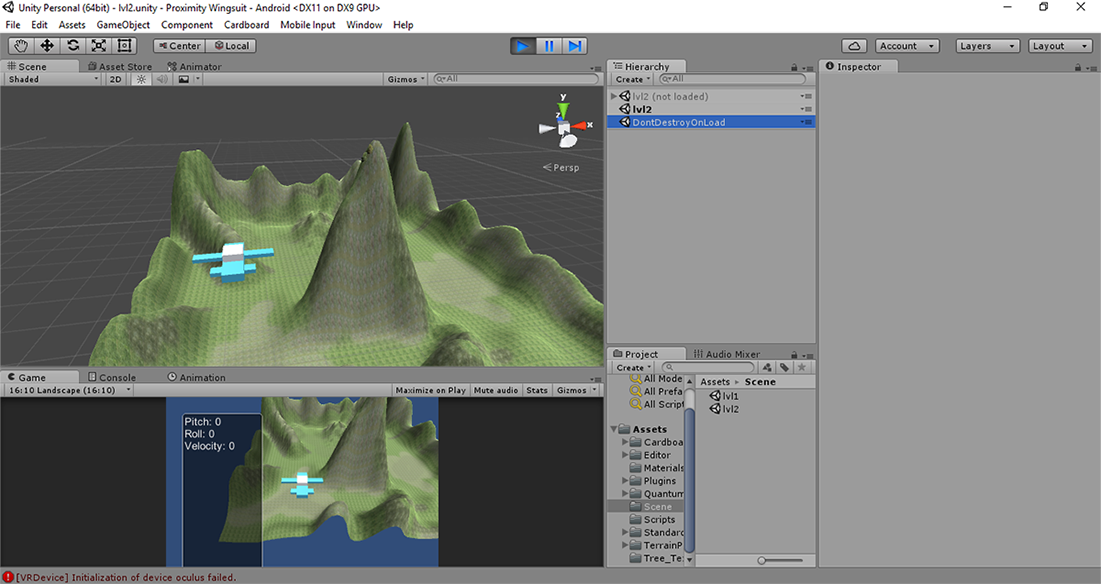
Look in the hierarchy panel!!!
Hmm. Find your Terrain data file and make sure the name is as the original.
Fix your errors too.
That is occurring because I have enabled the vr option under the build settings... Which I have thought to integrating later.
And the terrain data is same as the original. Here is the screen shot, it it the "New Terrain 1"
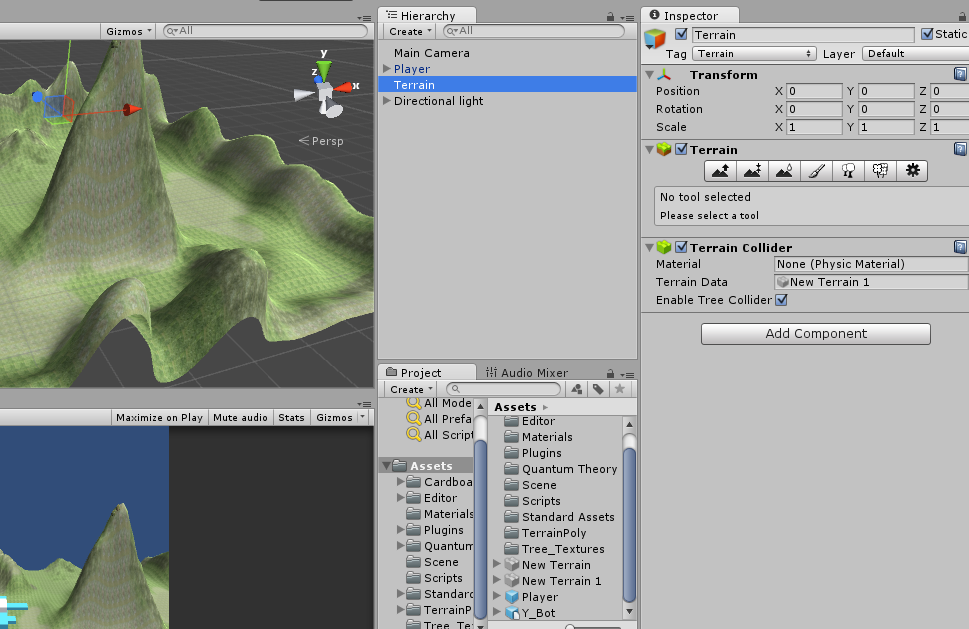
Your answer

Follow this Question
Related Questions
Failed to repackage resources 0 Answers
Problems Launching Unity 2018.3.11f1 on a Mac running Mojave 10.14. 0 Answers
Network Manager Player Wont Join 0 Answers
Unity failing to build apk 2 Answers
Codeless IAP works on Testflight But doesn't on release 0 Answers
