- Home /
How can I remove the Android black screen at load-after preview, before splash screen
There is a black screen appearing at App Launch on Android, after the Android Preview image and before Unity splash screen. I couldn't find an Unity app that has a different (non-black) start color screen so far. The order of appearing (resulting in an ugly flash) android theme color preview unknown black screen unity splash screen our scene
Android 5.1.1, 6.0.1 (and more) Built with Unity 5.3.4.f1 Empty project with Android theme set as any color and a custom unity splash screen image/color.
Example custom android manifest
< resources> < color name="xx_custom_theme_color">#b0b0ff < /color> < style name="xxCustomStyle" parent="@android:style/Theme.NoTitleBar.Fullscreen"> < item name="android:windowBackground">@color/xx_custom_theme_color< /item> < item name="android:colorBackground">@color/xx_custom_theme_color< /item> < !-- @drawable/notification_badge< /item> --> < !-- true< /item> --> < /style> < /resources>
Has anyone made an app/game with a non-black start screen?
Answer by tobias_unity · Jun 01, 2018 at 07:40 PM
I have the same issue. Fixed it for iOS by deleting the launch image within Xcode. I guess it might be possible to do in Android studio as well but I can't figure out how.
Your answer

Follow this Question
Related Questions
Strange Android Gradle build error 0 Answers
Error occurs when trying to override AndroidManifest file in unity? 0 Answers
Android build crashes on start up. 2 Answers
dll is not allowed to be included or could not be found" error unity3d for android 8 Answers
How to check if user has given camera or location permissions (android) 0 Answers