- Home /
prevent if() statement from excecuteing SOMETHING multiple times?
Hello,
I want the following script to Send the "Something" just once:
IEnumerator MakeItWork() {
if(activeContact && !IGNORE)
{
yield return new WaitForSeconds(reactionTime);
Debug.Log ("Something"); //I understand that you can only see this in the Console
IGNORE = true;
}
if(IGNORE)
{
yield return new WaitForSeconds(1f);
IGNORE = false;
}
}
If it would work like i'd want it to do, it should send the message just once... but ut isn't. (edit: it is sending it multiple times in a row)
Any suggestions what to use instead for achieving what I want?
I am still kind of new to Unity and learning, so thanks :)
What is it doing? Does it print "Something" continuously? Does it print it every second?
The Debug.Log is just to make it easyer to explain what I want to achieve. In this case it sends "Something" like 20 times in a row, after that it doesn't send anything. But I only want it to send the message once, and afterwards nothing.
Are you calling $$anonymous$$akeItWork in Update() or so?
If yes, I assume it gets called 20 times before the Coroutine finishes for the first time to set IGNORE to true.
Answer by SC4V4NGER · Apr 09, 2014 at 08:50 AM
I fixed it:
void Start () {
StartCoroutine( MakeItWork() );
}
IEnumerator MakeItWork () {
do{
yield return new WaitForSeconds(reactionTime);
Debug.Log("Something");
IGNORE = true;
StartCoroutine(MakeItWorkTwo());
}while(activeContact && !IGNORE);
}
IEnumerator MakeItWorkTwo() {
do
{
yield return new WaitForSeconds(playerHealth.invincibilityTime);
IGNORE = false;
StartCoroutine(MakeCanKill());
}while(IGNORE);
}
Thanks to ffxz7ff for pointing out the problems occuring when calling the function in Update :)
Maybe this helps someone someday
Answer by ivomarel · Apr 08, 2014 at 07:00 PM
Make sure you call the MakeItWork() method with StartCoroutine(MakeItWork()) and not just like a regular method.
Answer by saschandroid · Apr 09, 2014 at 07:31 AM
Don't use
if(IGNORE)
{
yield return new WaitForSeconds(1f);
IGNORE = false;
}
just
else
{
yield return new WaitForSeconds(1f);
}
I can't because that is where IGNORE is set back to false. This way it would just stay true
But I already fixed it :) I submitted a answer but somehow it isn'T there anymore...
void Start () {
StartCoroutine( $$anonymous$$akeItWork() );
}
IEnumerator $$anonymous$$akeItWork () {
do{
yield return new WaitForSeconds(reactionTime); Debug.Log("Something");
IGNORE = true;
StartCoroutine($$anonymous$$akeItWorkTwo());
}while(activeContact && !IGNORE);
}
IEnumerator $$anonymous$$akeItWorkTwo() {
do { yield return new WaitForSeconds(playerHealth.invincibilityTime); IGNORE = false; StartCoroutine($$anonymous$$akeCan$$anonymous$$ill()); }while(IGNORE); }
Your answer

Follow this Question
Related Questions
Multiple Cars not working 1 Answer
Getting Started, know my goal but what's a good first-game for me to Create? 2 Answers
Help with Basic Movement Script 1 Answer
Object will not instantiate 1 Answer