- Home /
Not-UI elements (3D models/particles) in UI system
Hello,
I have a problem adding 3D models or particle systems to the Unity UI. The possible fault is UI system using the Rect Transform, which makes each unit a pixel on screen. The question is: How to add canvas driven objects?
Example:
While sliding a slider, it emits particles and the object, which is in given point on screen rotates.
How do I achieve this?
Answer by ifurkend · Feb 21, 2017 at 01:06 PM
In the Canvas object - Canvas component: change render mode to "screen space - camera". Attach your camera which renders the UI layer (can be the main camera or a new camera rendering UI layer only) to the "render camera" parameter.
Now for your slider, create your UI particle effect object and put it as a child under the "Handle" UI object. Make sure the layer of the particle system object is "UI". You may need to scale up the whole effect quite a bit, but this can be easily done in transform-scale of the particle object.
Your answer

Follow this Question
Related Questions
Canvas with GUI elements in prefab act strangely 0 Answers
UI not scaling correctly with screen resolution 1 Answer
[4.6 GUI] Displaying my pause menu when ESC is pressed 2 Answers
Use Unity UI For 2D Games Or Custom Objects Instead? 2 Answers
World space buttons and preventing UI touch passthrough 0 Answers