Creating animations using first person controller
I would like to create a third-person view by using the first-person prefab from the Standard Assets package. I am able to move my character as desired using this method, however I would like to add my custom animations. My character is a quadruped and I have animations for Walk(should play on up arrow or W key), Run(should play when up arrow or W key and Shift key are pressed), and Idle (should play when nothing is being pressed).
Ideally I would set up a third person camera, where the user is able to look at their character by moving the mouse. The character would change movement directions and rotate (also move forward/play animation) when "S" or "D" are pressed. But, I was having a very difficult time with this seeing as how I am new to Unity and scripting in general. If anyone has a way of doing this they wouldn't mind sharing with a newbie, I would be very thankful. As of now, though, my main priority is getting my animations to play at the right times.
Any advice is appreciated.
Thanks!
Your answer