- Home /
after going to main menu my game wont play?
hi so i have my main menu and i click the play game then i can play game then i die and i have a start game event that allows me to go and play again fine. but when i use the pause function and go back to the main menu i click play game but i get this error
MissingReferenceException: The object of type 'SkylineFarAway' has been destroyed but you are still trying to access it. Your script should either check if it is null or you should not destroy the object. UnityEngine.Component.get_transform () SkylineFarAway.GameStart () (at Assets/Skyline/SkylineFarAway.cs:71) GameEventManager.TriggerGameStart () (at Assets/Managers/GameEventManager.cs:12) GUIManager.Update () (at Assets/Managers/GUIManager.cs:18)
so i think i have to DontDestroyOnLoad but im not sure what, when and how as i have never used this before.
here is a link to the game in a development build for you to see whats happening and when
https://dl.dropboxusercontent.com/u/190836296/Test%203/Test%203.html
here is the code i am using in refrence to what the error is saying,
SKYLINE FAR AWAY
using UnityEngine;
using System.Collections.Generic;
public class SkylineFarAway : MonoBehaviour {
public Transform prefab;
public int numberOfObjects;
public float recycleOffset;
public Vector3 minSize, maxSize, minGap, maxGap;
public float minY, maxY;
public Material[] materials;
public PhysicMaterial[] physicMaterials;
public Booster booster;
private Vector3 nextPosition;
private Queue<Transform> objectQueue;
void Awake() {
DontDestroyOnLoad(this);
}
void Start () {
GameEventManager.GameStart += GameStart;
GameEventManager.GameOver += GameOver;
objectQueue = new Queue<Transform>(numberOfObjects);
for(int i = 0; i < numberOfObjects; i++){
objectQueue.Enqueue((Transform)Instantiate(prefab, new Vector3(0f, 0f, -100f), Quaternion.identity));
}
enabled = false;
}
void Update () {
if(objectQueue.Peek().localPosition.x + recycleOffset < Runner.distanceTraveled){
Recycle();
}
}
private void Recycle () {
Vector3 scale = new Vector3(
Random.Range(minSize.x, maxSize.x),
Random.Range(minSize.y, maxSize.y),
Random.Range(minSize.z, maxSize.z));
Vector3 position = nextPosition;
position.x += scale.x * 0.5f;
position.y += scale.y * 0.5f;
Transform o = objectQueue.Dequeue();
o.localScale = scale;
o.localPosition = position;
objectQueue.Enqueue(o);
nextPosition += new Vector3(
Random.Range(minGap.x, maxGap.x) + scale.x,
Random.Range(minGap.y, maxGap.y),
Random.Range(minGap.z, maxGap.z));
if(nextPosition.y < minY){
nextPosition.y = minY + maxGap.y;
}
else if(nextPosition.y > maxY){
nextPosition.y = maxY - maxGap.y;
}
}
private void GameStart () {
nextPosition = transform.localPosition;
for(int i = 0; i < numberOfObjects; i++){
Recycle();
}
enabled = true;
}
private void GameOver () {
enabled = false;
}
}
GAME EVENT MANAGER
using UnityEngine;
using System.Collections;
public static class GameEventManager {
public delegate void GameEvent();
public static event GameEvent GameStart, GameOver;
public static void TriggerGameStart(){
if(GameStart != null){
GameStart();
}
}
public static void TriggerGameOver(){
if(GameOver != null){
GameOver();
}
}
}
GUIMANAGER
using UnityEngine;
public class GUIManager : MonoBehaviour {
public GUIText gameOverText, instructionsText, boostsText, distanceText;
private static GUIManager instance;
void Start () {
instance = this;
GameEventManager.GameStart += GameStart;
GameEventManager.GameOver += GameOver;
gameOverText.enabled = false;
}
void Update () {
if(Input.GetButtonDown("Jump")){
GameEventManager.TriggerGameStart();
}
}
private void GameStart () {
gameOverText.enabled = false;
instructionsText.enabled = false;
enabled = false;
}
private void GameOver () {
gameOverText.enabled = true;
instructionsText.enabled = true;
enabled = true;
}
public static void SetBoosts(int boosts){
instance.boostsText.text = boosts.ToString ();
}
public static void SetDistance(float distance){
instance.distanceText.text = distance.ToString("f0");
}
}
Answer by SubatomicHero · Jul 19, 2013 at 02:45 PM
In the SkylineFarAway class add a member variable called:
public static boolean isCreated = false;
Then in your awake function do this:
void Awake(){
if (isCreated){
Destroy(this.gameObject);
} else {
DontDestroyOnLoad(this.gameObject);
isCreated = true;
}
}
I am assuming SkylineFarAway is attached to a gameobject of some kind.
hi thanks for helping it is attached to a skyline manager empty object. im still getting this: -
$$anonymous$$issingReferenceException: The object of type 'SkylineFarAway' has been destroyed but you are still trying to access it. Your script should either check if it is null or you should not destroy the object. UnityEngine.Component.get_transform () SkylineFarAway.GameStart () (at Assets/Skyline/SkylineFarAway.cs:78) GameEvent$$anonymous$$anager.TriggerGameStart () (at Assets/$$anonymous$$anagers/GameEvent$$anonymous$$anager.cs:12) GUI$$anonymous$$anager.Update () (at Assets/$$anonymous$$anagers/GUI$$anonymous$$anager.cs:18)
Ok then it seems to be where you are calling your GameOver () method. You need to work out a way to not enable it a different way
Answer by Adelphia · Jul 22, 2013 at 05:22 PM
you need to put this in every code.
void OnDestroy() {
GameEventManager.GameStart -= GameStart;
GameEventManager.GameOver -= GameOver;
}
Your answer

Follow this Question
Related Questions
reloading game from main menu problem 1 Answer
MissingReferenceException in AudioSource on DontDestroyOnLoad GameObject 0 Answers
Why is the level not properly working when I load it? 0 Answers
Why does my slider properties go missing when switching scenes ? 1 Answer
DontDestroyOnLoad error 2 Answers