- Home /
Lightmap conflict with Hard Shadows
I've been configuring settings for a while, and I can't find out what's causing my problem. I have 4 static terrains. I wanted to get nice looking shadows, so I tried baking them. This looked alright, but wasn't quite giving the effect I want. Reading up on shadows, I found out how to get Hard Shadows working exactly the way I want. I cleared the lightmaps, and click play, and I get a 100% lighting lightmap printed over the shadows, causing them to, well, vanish. This only seems to effect the terrain's realtime shadows, and not anything else (except for the 2x brightness factor). Stopping the game, and clearing the lightmaps (which still says 0) clears the problem up, right until I click play again. I've restarted Unity, saved settings, and can't resolve the issue.
Narrowing it down. The lightmap array is still 0. Disabling "use lightmaps" does not render brightness issue, but does not render realtime shadows . Locking lightmap Atlas causes the problem NOT to clear when the clear button is clicked. No objects or scripts cause this issue. Quality > Pixel Light count > 0 clears the brightness issue, but still not showing terrain shadows. Only the terrains shadows are disappearing on play. They look fine in the scene.
Your answer

Follow this Question
Related Questions
Question about "Add Light after baked" 0 Answers
Lightmapping terrain WITHOUT trees 1 Answer
Why terrain shadows are gone when using a few more point lights in the scene? 1 Answer
Lightmapping strange behaviour 2 Answers
Shadows in terrains 1 Answer