Question by
Deadshot1994 · Oct 16, 2015 at 12:33 PM ·
2dmeshrenderersorting layerssorting order
Adding a sorting layer and order in layer to a mesh renderer
I have a 3D object (cube) with a mesh renderer and I want it to be on the same layer as all my other items, I've added a script in which I input the layer and order but the object is still rendered on top of everything else. How do I modify it to just appear on one specific layer?
Thanks.
Comment
Your question is written a bit wierd. I dont understand what you are trying. Could you post your script? Then I can see clearer what you are trying.
using UnityEngine;
using System.Collections;
//[ExecuteInEdit$$anonymous$$ode]
public class RendererTest : $$anonymous$$onoBehaviour {
public Renderer cubeRenderer;
public string sortLayerTest;
public int orderInLayerTest;
// Use this for initialization
void Start () {
if (cubeRenderer== null) {
cubeRenderer= this.GetComponent<Renderer>();
}
SetLayer();
}
public void SetLayer() {
if (cubeRenderer== null) {
cubeRenderer= this.GetComponent<Renderer>();
}
cubeRenderer.sortingLayerName = sortLayerTest;
cubeRenderer.sortingOrder = orderInLayerTestr;
Debug.Log(cubeRenderer.sortingLayerName + " " + cubeRenderer.sortingOrder);
}
}
So this is basically a code, I have a main character set in the ForeGroundLayer, and a canvas set on BackGroundLayer, I've tried everything but the objects is always rendered on top of everything.
Your answer