- Home /
Unity 5 Enlighten Lightmap Strange Issue Around Plane Cutout
Experiencing a strange issue with baked lightmaps in Unity 5.1.2f1. We've got scenes with transparent cutout diffuse materials (legacy shaders, but it doesn't seem to matter what kind of shaders we use) on planes, and when we bake our lightmaps, for whatever reason the terrain tiles behind those plane objects get a weird tint. But not all of them, and not all the time. And the settings are identical between objects it happens to and objects it doesn't happen to.
If we disable the renderers of the plane objects (and leave the rest of the components intact) it removes the unwanted tinting effect and the lightmaps look correct.
Here's an image of the issue.
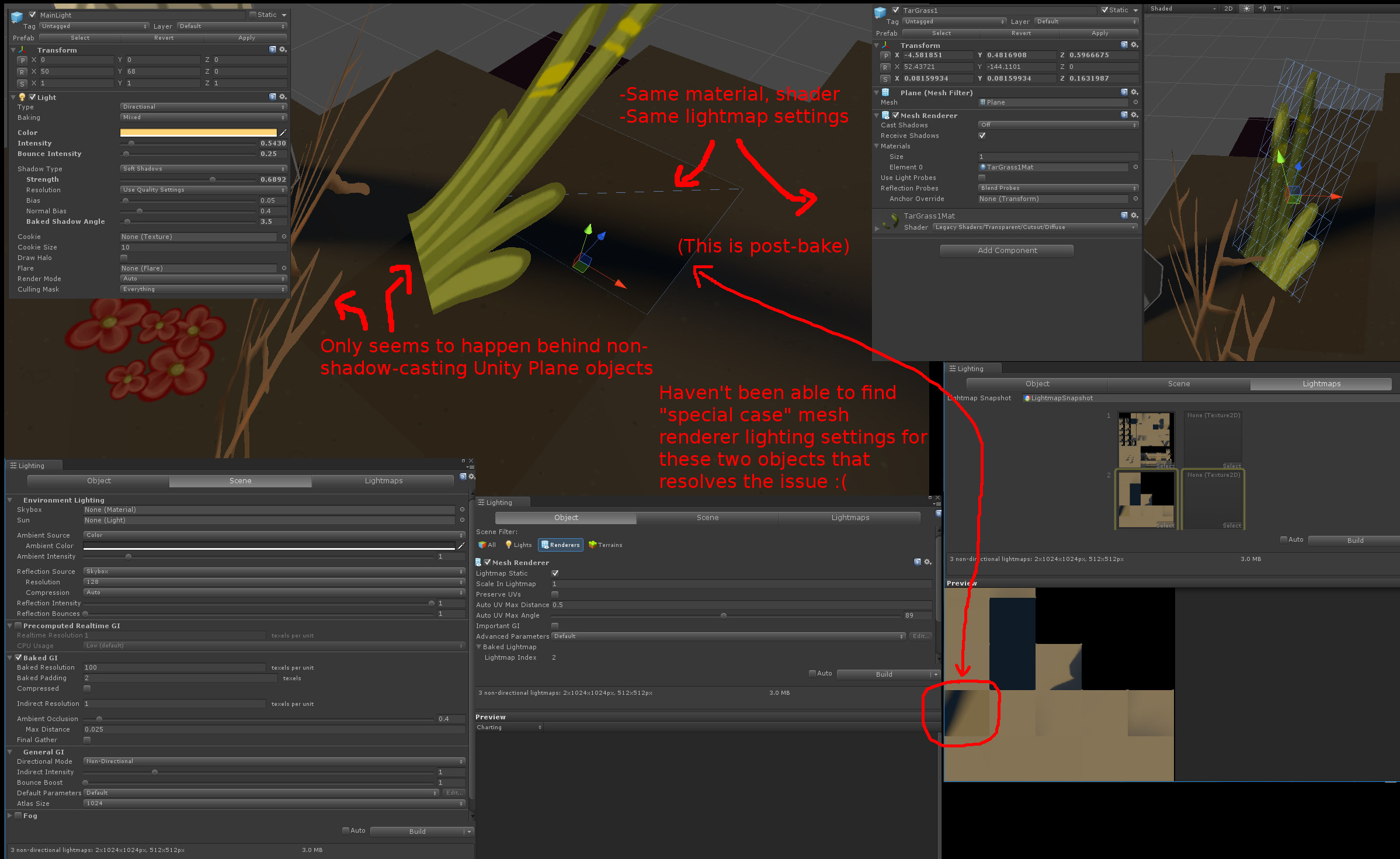
Anyone else ever notice anything like this?
SPECULATION UPDATE: I feel like maybe Enlighten/GI is applying the shading to the offending tiles twice?
UPDATE: Replaced image with somewhat more informative collage
UPDATE 2: I should mention that the plane objects (the grass and the dead bush in the image) have their lightmap scale set to 0. Which kinda makes it even weirder that they're affecting the lightmaps at all.
Out of curiousity, does the issue persist with a quad?
I had swapped out all the plane meshes for quads at some point; it didn't seem like they were causing any issue as quads, but we may have simply missed it. (We switched back to planes simply due to widespread scaling and positioning issues my quad-switch caused, haha)
We only have two 'billboard'-ish objects in our game, those on the standard Unity plane, and those on a quad model we had made in $$anonymous$$aya a long time ago. The ones on the imported $$anonymous$$aya quad do not seem to have this issue.
Also, what is underneath the window in the upper left? Is the tinting that you're seeing just the shadow of another object? What happens if you set your grass to block shadows (even if they don't cast them)?
There's just a 3D tree model behind the $$anonymous$$ainLight window; that tree model appears to be casting its shadow normally so I used the space to show the main light settings.
What do you mean by blocking shadows, exactly? The grass is already set to receive them; are you referring to a different setting?
Perhaps I'm not seeing what the problem is. It looks like the problem is that line / gradient that is co$$anonymous$$g from the tree's shadow. Is that it or am I wrong?
Furthermore, is the ground a series of quads or one larger mesh? If it's a series of quads, what happens if you use one mesh?
I should mention that the plane objects (the grass and the dead bush in the image) have their lightmap scale set to 0. Which kinda makes it even weirder that they're affecting the lightmaps at all.
No, that is not weird. :) If you don't want something to affect the lightmap untick "lightmap static". If you, however, want it to affect the lightmap, but not be lightmapped itself, tick "lightmap static" and set "scale in lightmap" to 0.
That said, it's hard to say what's wrong from those screenshots. Please submit a bug report with that scene, if possible, and post the case number here. That will be much appreciated!
Hi, thanks so much! The case number is 740898.
Hope that helps!
Your answer

Follow this Question
Related Questions
Inconvenient splotchy lightmaps/ UV Overlap in URP 0 Answers
Get shadow areas from a plane 0 Answers
Lightmapping issues in Unity.. 1 Answer
How to correct shading with ao lightmaps from Beast 0 Answers
Real time shadows in a lightmapped scene (Android) 2 Answers
