- Home /
How to rotate material around the center of a quad?
A long time ago, in the days of 2.5, I found some postings about how to set an animation curve on a material so it would rotate. Drop that script on a game object with a particle system, and it would rotate the material on the particle. Had to draw the particle with offsets, and use .5 .5 offsets, but it worked.
When 2.6 came out, that broke. Apparently, the tile offset is applied before the rotation (or in any case, backward from 2.5), because the center of rotation is always now the lower left corner of the particle quad.
So, what changed? Is there a work-around?
Answer by dissidently · Dec 24, 2010 at 06:08 AM
It's a dodgy work around, but it'll work. For 16 rotation positions make a texture grid of 4x4 in photoshop etc... drop your desired texture in grid position 1x1, copy it to grid spot 1x2, rotate it 22.5 degrees, copy to spot 1x3, repeat rotation, etc etc...
Then in your Particles Systems - Particle Renderer slot, set the texture grid to UV Animation X tile = 4, Y tile = 4 and put Cycles to 1.
this means the particle will go through your texture slots in the texture grid you've created 1 full time through the life of the particle.
For smoother rotation of the texture, make an 8x8 grid instead of a 4x4 grid and set the X tile and Y tile to 8 and 8 respectively.
Thanks, but for this effect it has to be very smooth, so I'd need probably 256 frames, too much. 3.0's particles rotate, so I'm using them now
Your answer

Follow this Question
Related Questions
when Rotateing direction prob 1 Answer
How do I create a spaceship 1 Answer
pretty weird issue with rotating a sphere 2 Answers
new Color() not working properly? 1 Answer