- Home /
Single Time Animation Play
For my 2d game I have created animation and that works perfectly. But at present animation was looping. That I want to set for single time.
I used Google for this purpose in that I have found WrapMode can do this task. But in my unity version I can't able to find this option.
At present my game object inspector view represented in image 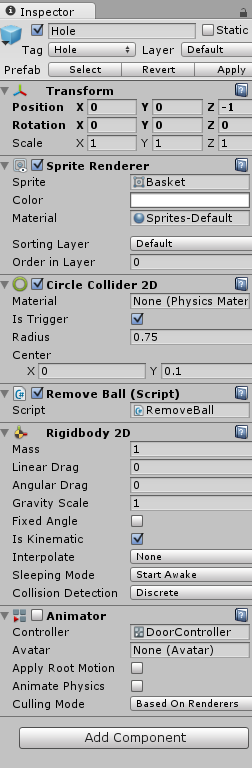
Animator window image
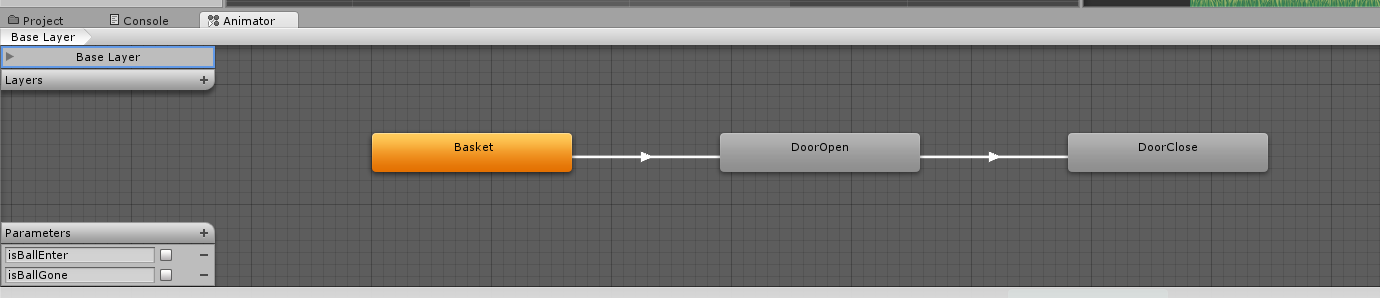
Please guide me in this.
Answer by HarshadK · Jun 05, 2014 at 01:24 PM
This forum post titled 4.3.0 Missing Wrap Mode dropdown in Animation window which provides the solution which is for 3D animations but might work in your case. It states that
Click on the prefab in the assets folder.,,there a 3 tabs Model Rig and Animations scroll down there is an option for loopig animations.
EDIT:
Putting here the process for doing this based on the comments trail below.
In your Assets folder, find the animation file (the file with extension '.anim') and click on it. Then in the Inspector Uncheck 'Loop Time' option for that animation file and the animation will not loop.
In your Assets folder, find the animation file (the file with extension '.anim') and click on it. Then in the Inspector Uncheck 'Loop Time' option for that animation file and the animation will not loop.
Your answer

Follow this Question
Related Questions
2D Animator Component makes my player stuck in space 0 Answers
Detect animation completion in iTween 2 Answers
Unity 2d animation acting strange 0 Answers
Random Entry of Object 1 Answer
Move Object Using iTween 2 Answers